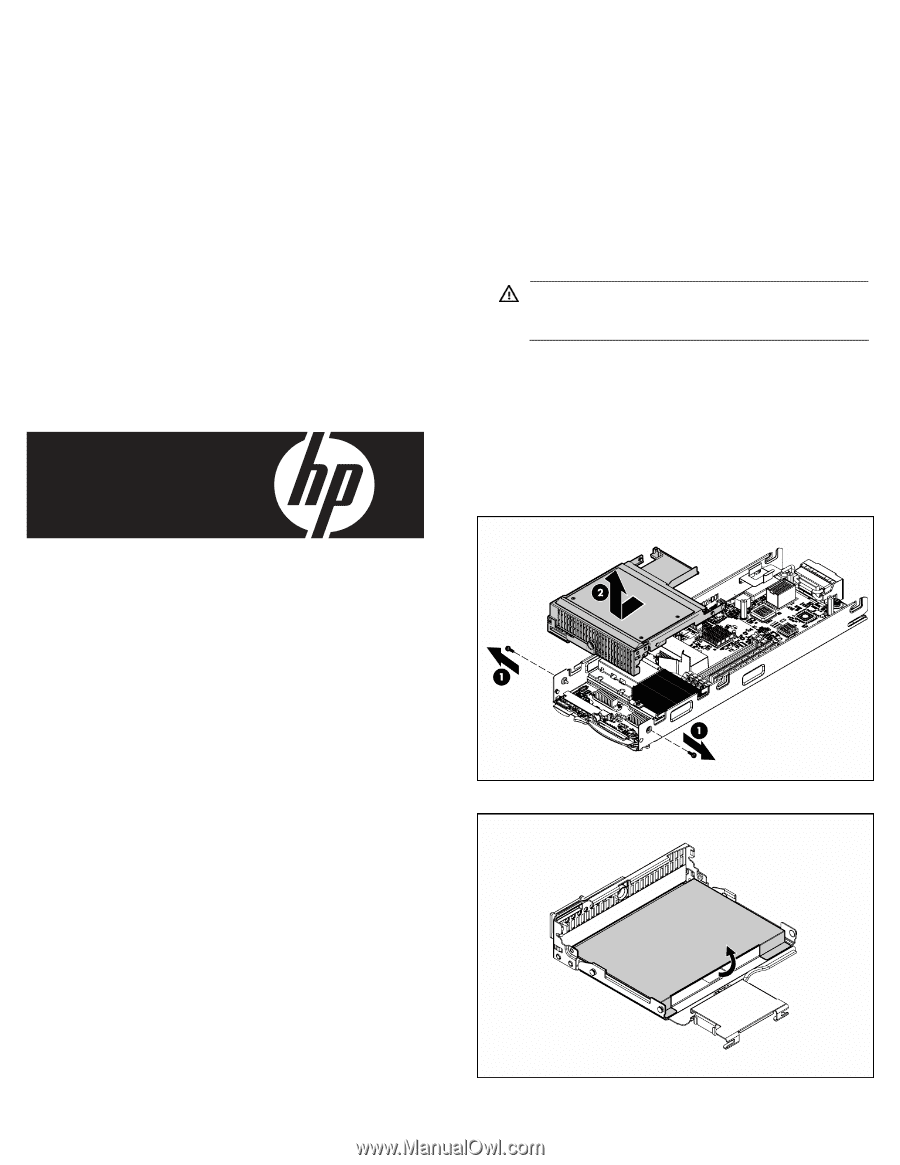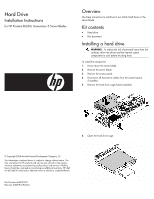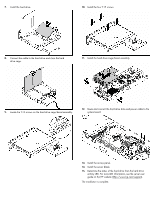HP BL260c Hard Drive Installation Instructions for HP ProLiant BL260c Generati - Page 1
HP BL260c - ProLiant - G5 Manual
 |
UPC - 883585668663
View all HP BL260c manuals
Add to My Manuals
Save this manual to your list of manuals |
Page 1 highlights
Hard Drive Installation Instructions for HP ProLiant BL260c Generation 5 Server Blades Overview Use these instructions to install up to two SATA hard drives in the server blade. Kit contents • Hard drive • This document Installing a hard drive WARNING: To reduce the risk of personal injury from hot surfaces, allow the drives and the internal system components to cool before touching them. To install the component: 1. Power down the server blade. 2. Remove the server blade. 3. Remove the access panel. 4. Disconnect all hard drive cables from the system board, if installed. 5. Remove the hard drive cage/bezel assembly. 6. Open the hard drive cage. © Copyright 2008 Hewlett-Packard Development Company, L.P. The information contained herein is subject to change without notice. The only warranties for HP products and services are set forth in the express warranty statements accompanying such products and services. Nothing herein should be construed as constituting an additional warranty. HP shall not be liable for technical or editorial errors or omissions contained herein. Part Number 466520-001 February 2008 (First Edition)