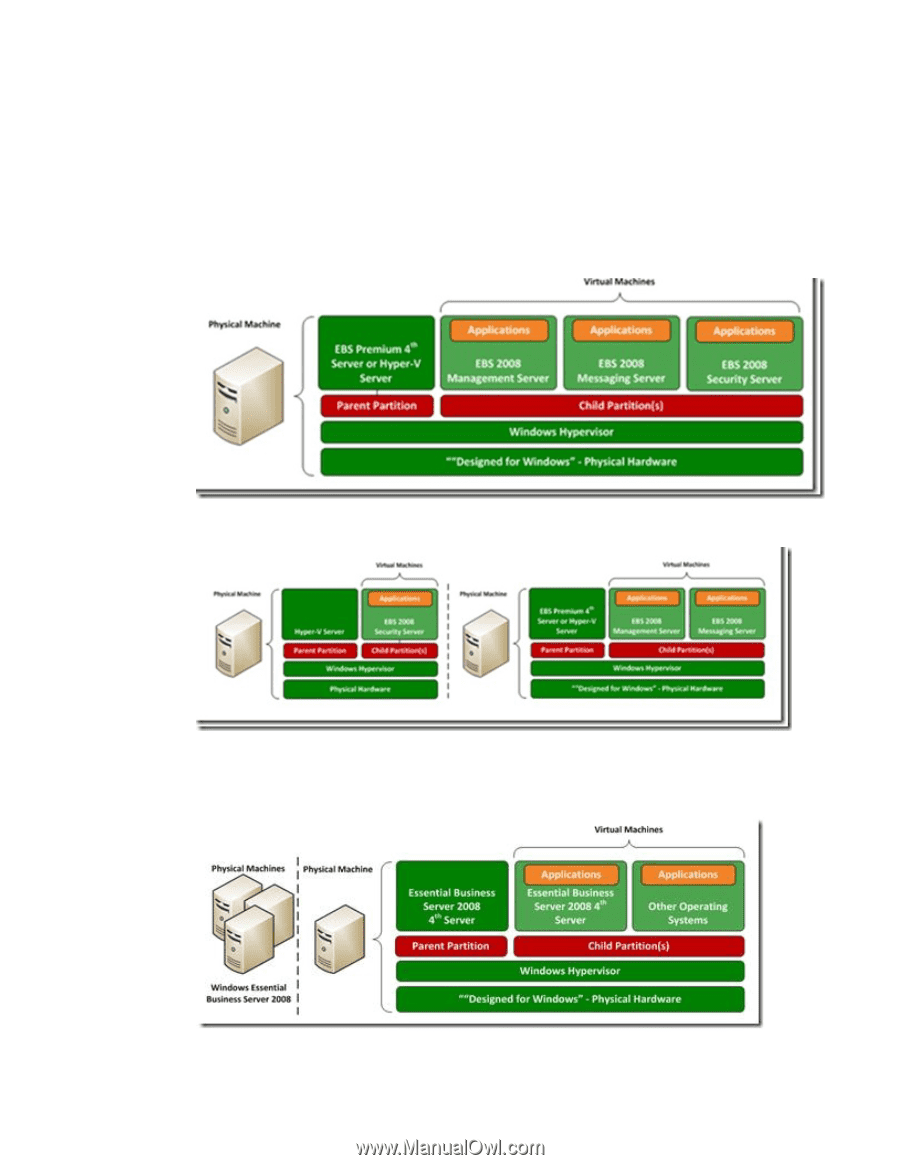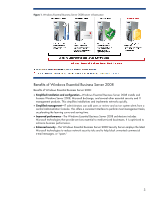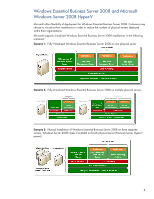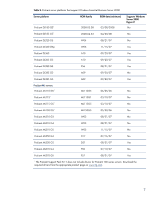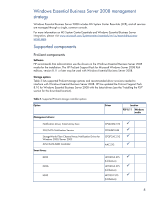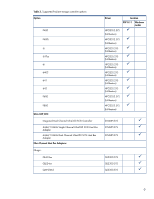HP BL260c Implementing Microsoft Windows Essential Business Server 2008 on HP - Page 4
Windows Essential Business Server 2008 and Microsoft Windows Server 2008 Hyper-V
 |
UPC - 883585668663
View all HP BL260c manuals
Add to My Manuals
Save this manual to your list of manuals |
Page 4 highlights
Windows Essential Business Server 2008 and Microsoft Windows Server 2008 Hyper-V Microsoft offers flexibility of deployment for Windows Essential Business Server 2008. Customers may choose to virtualize their installations in order to reduce the number of physical servers deployed within their organizations. Microsoft supports virtualized Windows Essential Business Server 2008 installations in the following scenarios: Scenario 1: Fully Virtualized Windows Essential Business Server 2008 on one physical server Scenario 2: Fully-Virtualized Windows Essential Business Server 2008 on multiple physical servers Scenario 3: Physical Installation of Windows Essential Business Server 2008 on three separate servers, Windows Server 2008 Hyper-V enabled on fourth physical server (Premium Server Hyper-V parent) 4