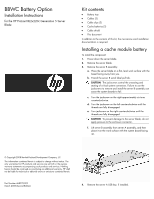HP BL2x220c BBWC Battery Option Installation Insturctions for HP ProLiant BL2x - Page 2
remove the heatsink blank, route the cables between
 |
View all HP BL2x220c manuals
Add to My Manuals
Save this manual to your list of manuals |
Page 2 highlights
5. Remove the hard drive carrier. Retain the component for future use. 8. Connect the cables to the battery packs. 6. Install the lower cache battery in the battery tray. 9. Install the battery tray. 7. Install the upper cache battery in the battery tray. 10. Do one of the following: o If a heatsink blank is installed on processor socket 2, then remove the heatsink blank, route the cables between the processor socket and the chassis, and install the heatsink blank. CAUTION: Route the cable so that it does not become pinched when the system board is installed.

5.
Remove the hard drive carrier. Retain the component for future
use.
6.
Install the lower cache battery in the battery tray.
7.
Install the upper cache battery in the battery tray.
8.
Connect the cables to the battery packs.
9.
Install the battery tray.
10.
Do one of the following:
o
If a heatsink blank is installed on processor socket 2, then
remove the heatsink blank, route the cables between the
processor socket and the chassis, and install the heatsink
blank.
CAUTION:
Route the cable so that it does not become
pinched when the system board is installed.