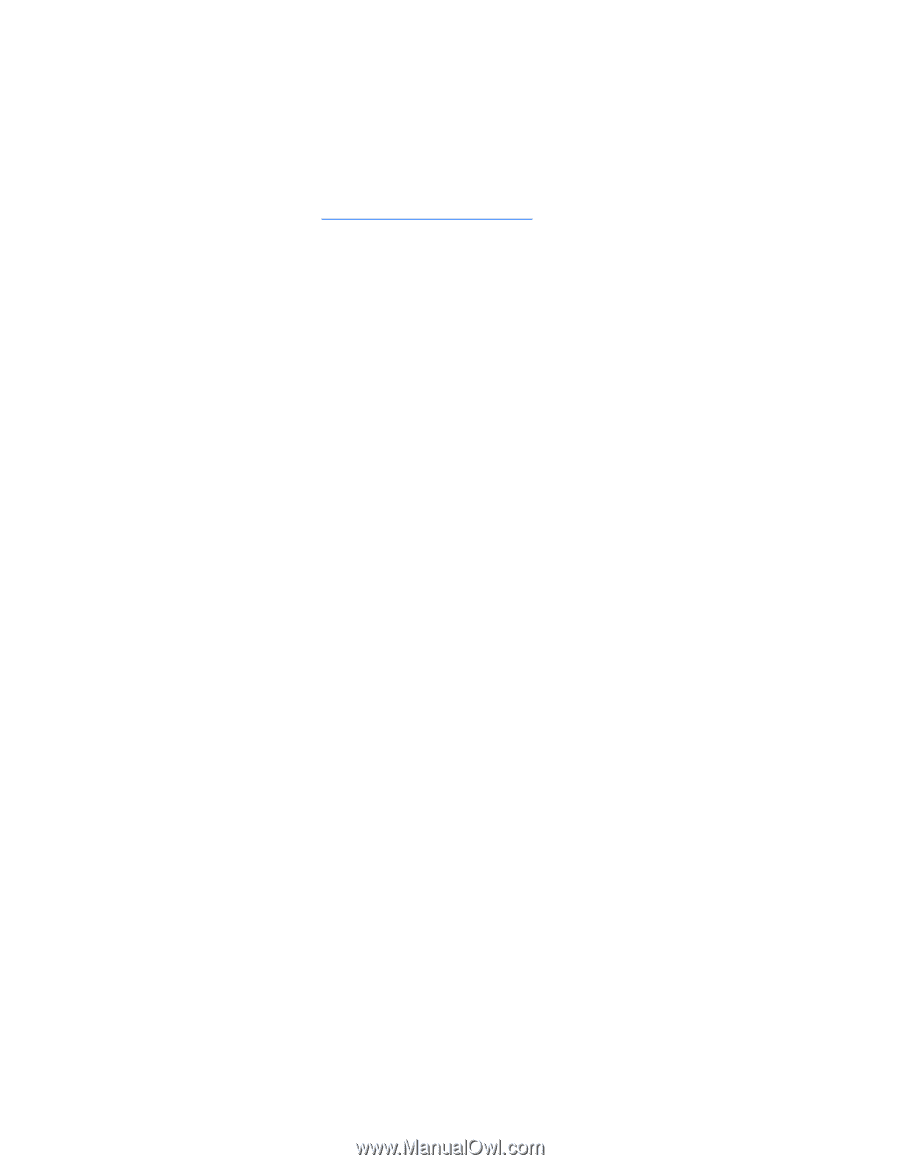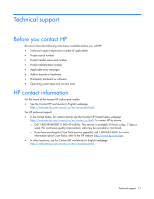HP BL460c Configuring the HP ProLiant Server BIOS fo Low Latency OS Kernel Env - Page 7
Download the latest SmartStart Scripting Toolkit Linux Edition. - proliant g5
 |
UPC - 884420306849
View all HP BL460c manuals
Add to My Manuals
Save this manual to your list of manuals |
Page 7 highlights
The conrep utility, a part of SSSTK, can be used to configure Processor Power and Utilization Monitoring or Memory Pre-Failure Notification for minimum latency. This is the only method available for configuring these options on HP ProLiant G5 servers and HP ProLiant G6 servers that utilize AMD Opteron™ processors. The utility is one method available for configuring HP ProLiant G6 servers that utilize Intel® Xeon™ processors. To install the SSSTK: 1. Go to the HP website (http://www.hp.com/go/support). 2. Enter SmartStart Scripting Toolkit Linux Edition in the Search: field, and then click >>. 3. Download the latest SmartStart Scripting Toolkit Linux Edition. 4. Create a new directory. 5. Unpack the archive in the new directory. Software requirements 7