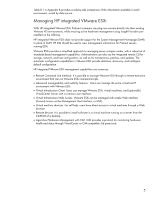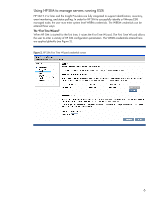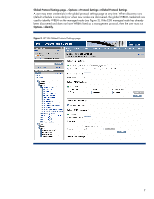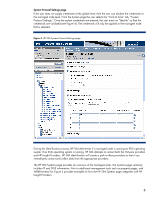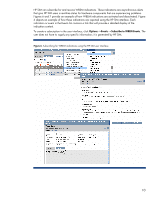HP BL460c HP VMware ESXi management environment - Page 5
Managing HP integrated VMware ESXi
 |
UPC - 884420306849
View all HP BL460c manuals
Add to My Manuals
Save this manual to your list of manuals |
Page 5 highlights
Table B-1 in Appendix B provides a side-by-side comparison of the information available in each environment, sorted by data source. Managing HP integrated VMware ESXi With HP integrated VMware ESXi, ProLiant customers can plug new servers directly into their existing VMware VI3 environments, while ensuring active hardware management using Insight Providers preinstalled on the USB key. HP integrated VMware ESXi does not provide support for the System Management Homepage (SMH). In place of SMH, HP SIM should be used to view management information for ProLiant servers running ESXi. VMware ESXi provides a simplified approach to managing server compute nodes, with a robust set of standards-based management capabilities. Administrators can also use the integrated remote CLI for storage, network, and host configuration, as well as for maintenance, patches, and updates. The automatic configuration capabilities in VMware ESXi provide detection, discovery, and intelligentdefault configuration. HP integrated VMware ESXi management capabilities are numerous: • Remote Command Line Interface. It is possible to manage VMware ESXi through a remote execution environment that can run VMware ESXi command scripts. • Advanced manageability and usability features. Users can manage the entire virtualized IT environment with VMware ESXi. • Virtual Infrastructure Client. Users can manage VMware ESXi, virtual machines, and (optionally) VirtualCenter Server with a common user interface. • Virtual Infrastructure Web Access. VMware ESXi can be managed with simple Web interface (formerly known as the Management User Interface, or MUI). • Virtual machine shortcuts. For self help, users have direct access to virtual machines through a Web browser. • Remote devices. It is possible to install software in a virtual machine running on a server from the CD-ROM of a desktop. • Agent-less Hardware Management with CIM. CIM provides a protocol for monitoring hardware health and status through VirtualCenter or CIM-compatible 3rd party tools. 5