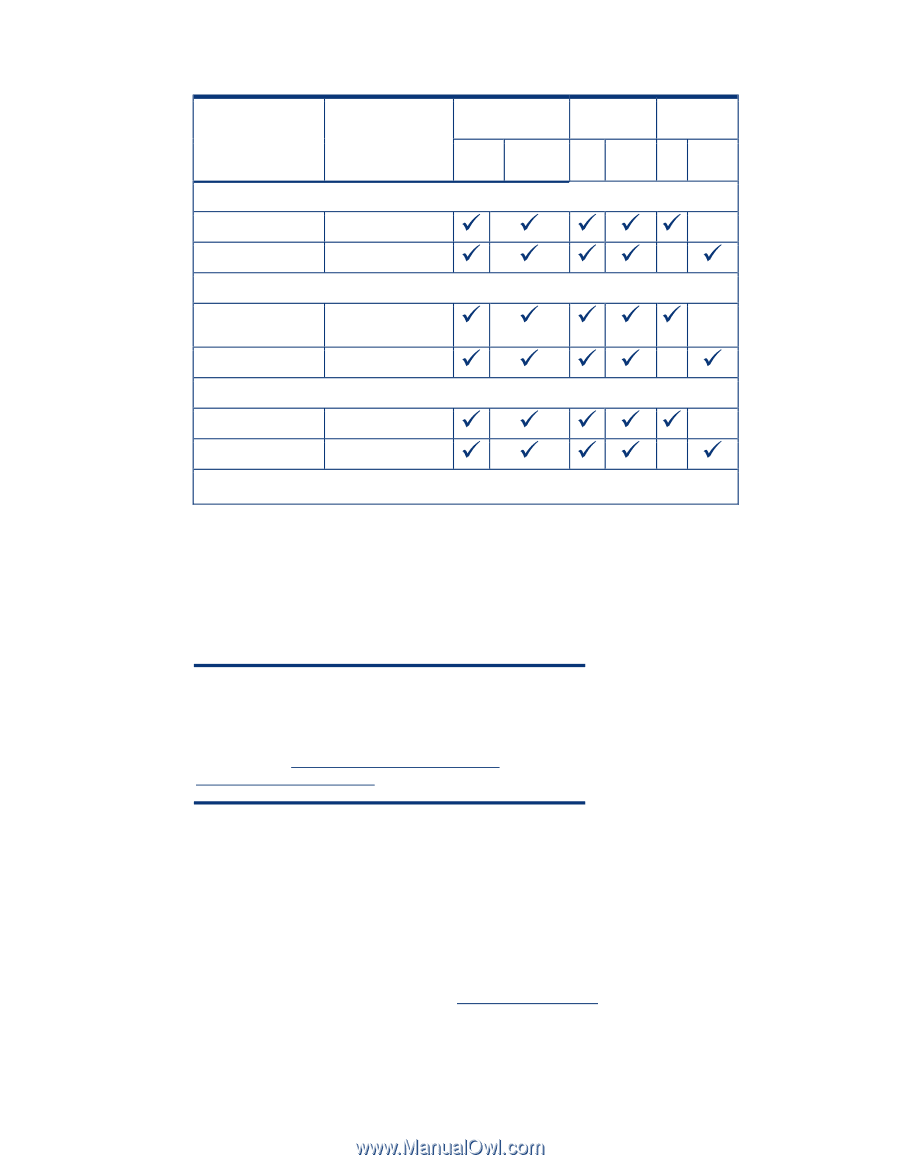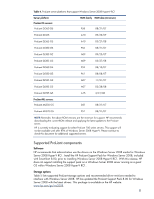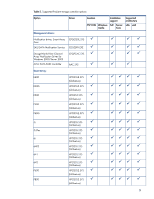HP BL680c Implementing Microsoft Windows Server Hyper-V Release Candidate 1 (R - Page 13
Deploying Windows Server 2008 Hyper-V RC1 on ProLiant servers, Pre-installation tasks
 |
UPC - 884420396314
View all HP BL680c manuals
Add to My Manuals
Save this manual to your list of manuals |
Page 13 highlights
Table 6. ProLiant Gigabit Ethernet NICs supported by Windows Server 2008 Gigabit NIC Driver NC7771: NC7781: PCI-X LOM for 32-bit systems NC7782 PCI-X: Q57XP32.SYS Q57AMD64.SYS Q57XP32.SYS Q57AMD64.SYS Q57XP32.SYS Q57AMD64.SYS Location Installation Supported support architecture PSP Windows Full Server x86 x64 8.00 media Core 9 9 999 9 9 99 9 9 9 999 9 9 99 9 9 9 999 9 9 99 9 NOTE: NIC drivers for x64 are listed separately. Deploying Windows Server 2008 Hyper-V RC1 on ProLiant servers Windows Server 2008 Hyper-V RC1 requires manual installation after successfully installing Server 2008. IMPORTANT The procedures in this paper are for installing Windows Server 2008 Hyper-V RC1 with a "Full" Windows Server 2008 installation. Windows Server 2008 Core installation instructions are available at http://blogs.techrepublic.com.com/ howdoi/?p=183&tag=nl.e138. Pre-installation tasks To prepare for installation, ensure that the following conditions are met: • The server selected for installation is listed in Table 1 as having the necessary support for hardware-assisted virtualization. • Any additional storage options added to the server are listed as supported ProLiant storage options. • Any additional NICs added to the server are listed as supported ProLiant Gigabit Ethernet NICs. • Go to the support and drivers page at www.hp.com/support to obtain the supported ROM for Windows Server 2008 installations for the server. 13