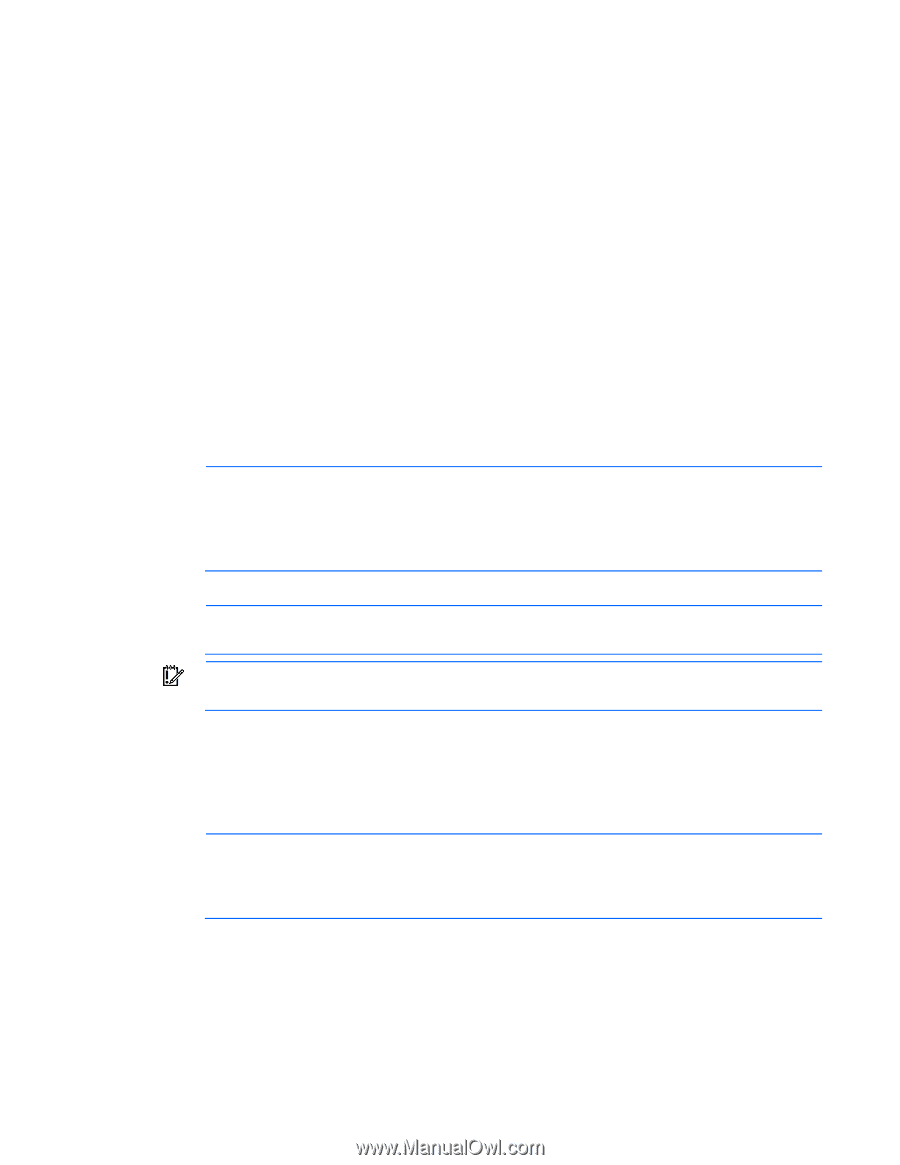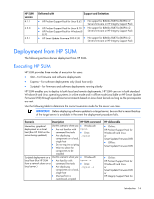HP BL860c HP Smart Update Manager 4.2 User Guide - Page 12
Supported deliverables overview, Obtaining the HP SUM utility
 |
View all HP BL860c manuals
Add to My Manuals
Save this manual to your list of manuals |
Page 12 highlights
- libnl (required for QLogic and Emulex drivers) • Building NIC Source RPMs You must have the following RPMs, required only on the local Linux system running HP SUM to perform builds of NIC source RPMs: o gcc-2.96-108.1 or later o kernel-devel (This RPM is required for Red Hat Enterprise Linux 5.x. Install the kernel-devel in addition to any kernel-specific devel package such as kernel-xen-devel or kernel-PAE-devel.) o kernel-syms o RPM build tools • In addition, components that are compiled from source code (such as NIC drivers) require the presence of the following build tools: o gcc-2.96-108.1 or later o cpp-2.96-108.1 or later o binutils-2.11.90.0.8 or later o glibc-devel-2.2.4-26 or later o kernel-headers- (The version number depends on which kernel is used.) NOTE: To perform Linux deployments, a root equivalent user account must be used. SSH support must be enabled and firewall opened to enable SSH communications on remote Linux servers or HP SUM is not able to deploy updates. By default, SUSE LINUX Enterprise Server 10 and 11 block SSH support through the firewall. If SSH support has been disabled in the firewall, to enable it and open ports, use the yast2 command. NOTE: HP SUM is no longer supported on SUSE Enterprise Linux 9. IMPORTANT: The HP Smart Update Manager does not support cross-platform deployments (for example, deployments from Linux systems to Windows® systems). Supported deliverables overview HP SUM support is specific to the deliverable in which it is delivered. Make sure you use the correct version of HP SUM that is released along with the deliverable supporting the environment. NOTE: Not all functionality is available in each version of HP SUM. Before using HP SUM that comes with a deliverable, review the Support and limitations ("Obtaining the HP SUM utility" on page 12, "Support and limitations of HP SUM" on page 13) of that version of HP SUM to determine if it has the features that you need. Obtaining the HP SUM utility The HP SUM utility is available from the following: • HP ProLiant Support Packs for Windows® 7.90 and later Introduction 12