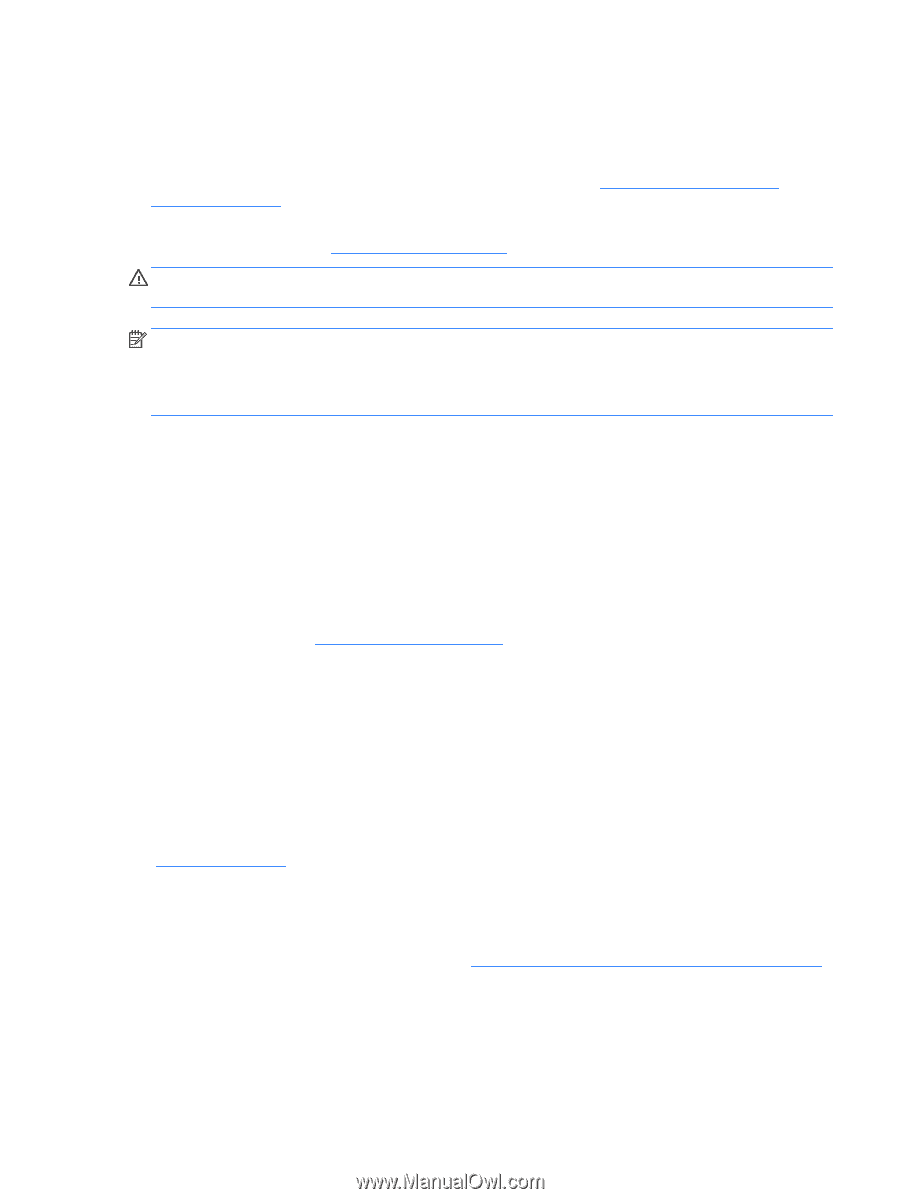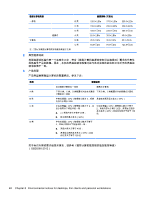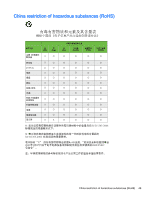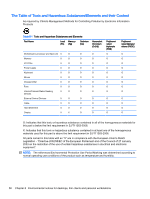HP Beats Special Edition 23-n022 Regulatory, Safety and Environmental Notices - Page 53
Chemical substances, Mercury statement, Perchlorate material–special handling may apply
 |
View all HP Beats Special Edition 23-n022 manuals
Add to My Manuals
Save this manual to your list of manuals |
Page 53 highlights
Both the computer and monitor can be woken from sleep mode through user interaction with any of the computer input devices (mouse, keyboard, and so on). When configured with Wake On LAN (WOL) enabled, the computer can also be woken by a network signal. See the EPA ENERGY STAR Power Management Web site for more information about the energy and financial savings potential of the Power Management Feature: http://www.energystar.gov/ powermanagement. See the EPA ENERGY STAR Web site for more information about the ENERGY STAR program and its environmental benefits: http://www.energystar.gov. CAUTION: Using the Energy Save Monitor feature with monitors that are not ENERGY STARqualified can cause video distortion when an Energy Save timeout occurs. NOTE: ENERGY STAR is not supported on desktop computers, integrated desktop computers, small-scale servers and workstations configured with some versions of Linux or FreeDOS. If it is necessary to restore the operating system, you must also reset the ENERGY STAR settings (if applicable) after the restore. For Windows 7, to verify the factory default power settings for your desktop or workstation, select Start > Control Panel, and then type Power Options in the search window. For Windows 8, to verify the factory default power settings for your desktop or workstation, from the Start screen, type power, select Settings, and then select Power Options from the list of applications. Chemical substances HP is committed to providing our customers with information about the chemical substances in our products as needed to comply with legal requirements such as REACH (Regulation EC No. 1907/2006 of the European Parliament and the Council). A chemical information report for this product can be found at http://www.hp.com/go/reach. Mercury statement This statement applies to All-in-One computers with built-in display panels that do not use LED backlighting. This HP product may contain the following material that might require special handling at end-of-life: ● Mercury in the fluorescent lamp in the display LCD Disposal of mercury can be regulated because of environmental considerations. For disposal or recycling information, please contact your local authorities or the Electronic Industries Alliance (EIA) (http://www.eiae.org). Perchlorate material-special handling may apply The computer's real-time clock battery may contain perchlorate and may require special handling when recycled or disposed of in California. See http://www.dtsc.ca.gov/hazardouswaste/perchlorate/. Chemical substances 45