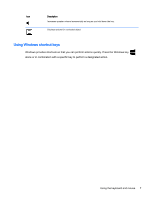HP Beats Special Edition 23-n200 User Guide - Page 13
Using Windows shortcut keys, Using the keyboard and mouse
 |
View all HP Beats Special Edition 23-n200 manuals
Add to My Manuals
Save this manual to your list of manuals |
Page 13 highlights
Icon Description Increases speaker volume incrementally as long as you hold down the key. Displays options for a selected object. Using Windows shortcut keys Windows provides shortcuts so that you can perform actions quickly. Press the Windows key alone or in combination with a specific key to perform a designated action. Using the keyboard and mouse 7

Icon
Description
Increases speaker volume incrementally as long as you hold down the key.
Displays options for a selected object.
Using Windows shortcut keys
Windows provides shortcuts so that you can perform actions quickly. Press the Windows key
alone or in combination with a specific key to perform a designated action.
Using the keyboard and mouse
7