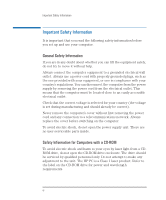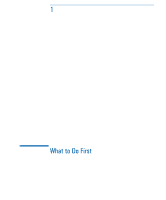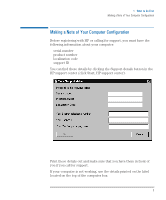HP Brio 80xx hp brio 80xx, getting support guide - Page 9
Contents
 |
View all HP Brio 80xx manuals
Add to My Manuals
Save this manual to your list of manuals |
Page 9 highlights
Contents About This Book iv Trademark Acknowledgement v Important Safety Information vi General Safety Information vi Safety Information for Computers with a CD-ROM vi Safety Information for Communications and Multimedia Models vii Analog Telephone Line vii 1 What to Do First What to Do First 2 Introduction 2 HP- Authorized Support Representative or Reseller 2 Making a Note of Your Computer Configuration 3 Registering Your Computer (North America and Europe 5 2 Where to Get Help Where to Get Help 8 If You Have Problems and Your Computer Is Running 8 9 If You Have Problems and Your Computer Is Not Running 9 HP PC Software Assist 10 3 Getting Telephone Assistance English ix

Contents
English
ix
About This Book . . . . . . . . . . . . . . . . . . . . . . . . . . . . . . . . . . . . . . . . . .
iv
Trademark Acknowledgement. . . . . . . . . . . . . . . . . . . . . . . . . . . . . . . .
v
Important Safety Information . . . . . . . . . . . . . . . . . . . . . . . . . . . . . . .
vi
General Safety Information . . . . . . . . . . . . . . . . . . . . . . . . . . . . . . . . . . . .
vi
Safety Information for Computers with a CD-ROM . . . . . . . . . . . . . . . . .
vi
Safety Information for Communications and Multimedia Models . . . . . .
vii
Analog Telephone Line. . . . . . . . . . . . . . . . . . . . . . . . . . . . . . . . . . . . . . . .vii
1
What to Do First
What to Do First. . . . . . . . . . . . . . . . . . . . . . . . . . . . . . . . . . . . . . . . . . . .
2
Introduction . . . . . . . . . . . . . . . . . . . . . . . . . . . . . . . . . . . . . . . . . . . . . . . . .
2
HP- Authorized Support Representative or Reseller . . . . . . . . . . . . . . . . .
2
Making a Note of Your Computer Configuration. . . . . . . . . . . . . . . . .
3
Registering Your Computer (North America and Europe). . . . . . . . .
5
2
Where to Get Help
Where to Get Help . . . . . . . . . . . . . . . . . . . . . . . . . . . . . . . . . . . . . . . . . .
8
If You Have Problems and Your Computer Is Running. . . . . . . . . . . . . . . .
8
. . . . . . . . . . . . . . . . . . . . . . . . . . . . . . . . . . . . . . . . . . . . . . . . . . . . . . . . . . .
9
If You Have Problems and Your Computer Is Not Running . . . . . . . . . . . .
9
HP PC Software Assist. . . . . . . . . . . . . . . . . . . . . . . . . . . . . . . . . . . . . . . .
10
3
Getting Telephone Assistance