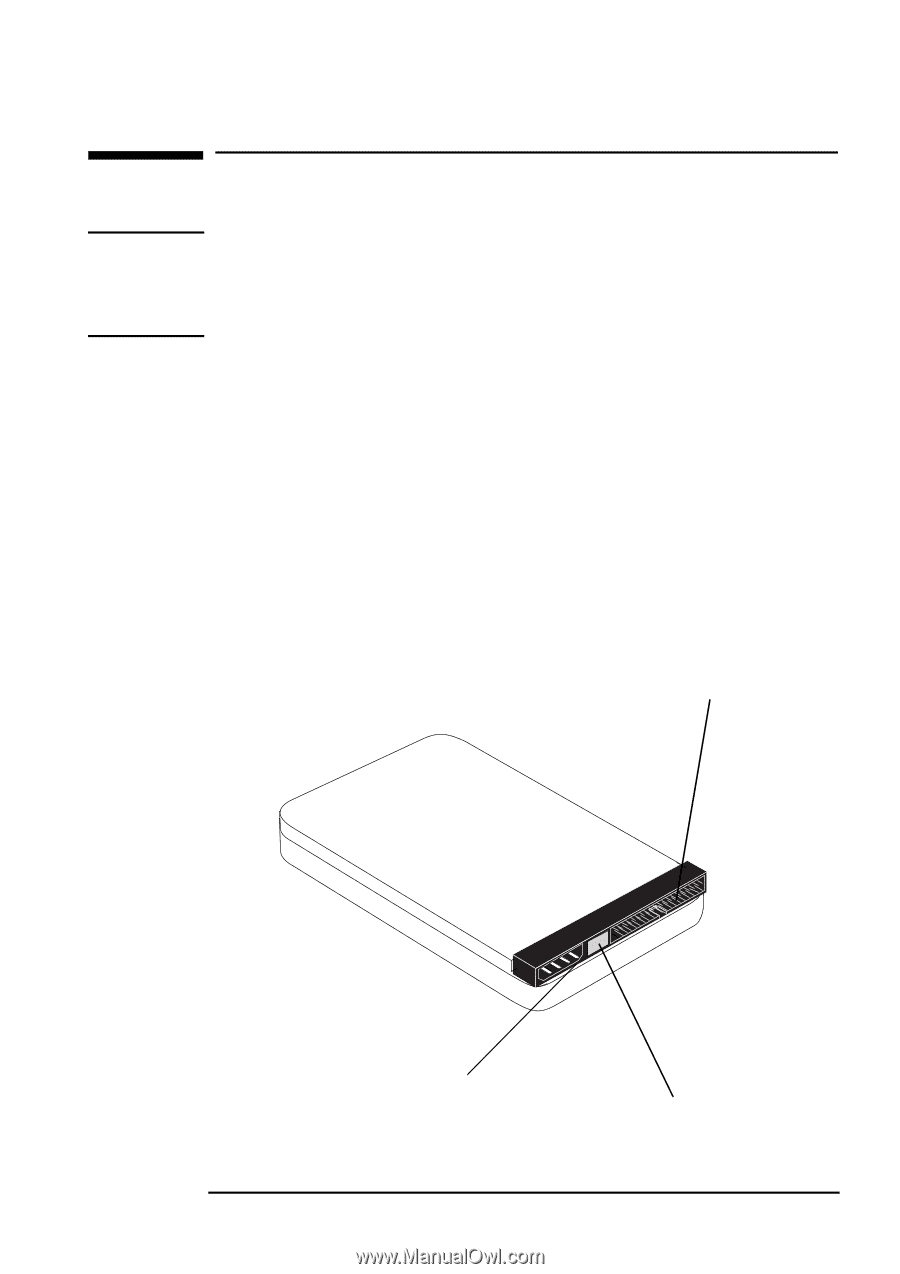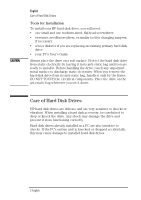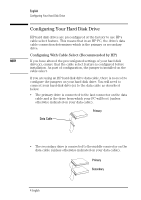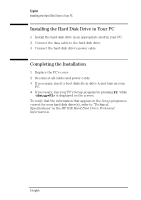HP Brio ba200 HP IDE Hard Disk Drive, installation guide - Page 6
Installing the Hard Disk Drive - specifications
 |
View all HP Brio ba200 manuals
Add to My Manuals
Save this manual to your list of manuals |
Page 6 highlights
English Installing the Hard Disk Drive Installing the Hard Disk Drive WARNING For your safety, never remove the PC's cover without first removing the power cord, data cables and any connection to a telecommunications network. Always replace the cover before switching on again. This manual provides installation information for your HP IDE hard disk drive. For information specific to your HP IDE Hard Disk refer to the HP IDE Hard Disk Drive Technical Information which accompanies this HP IDE Hard Disk Drive Installation Guide. Box Contents • your HP IDE Hard Disk Drive • this HP IDE Hard Disk Drive Installation Guide • the HP IDE Hard Disk Drive Technical Information (contains technical information including jumper settings, disk partitioning, and technical specifications for your hard disk drive) IDE Interface Connector DC Power Connector Jumper Block English 1