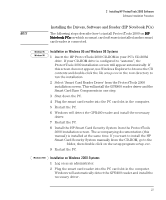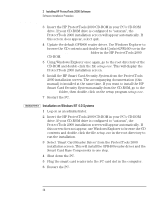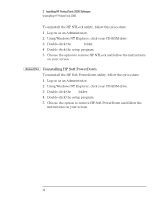HP Brio ba600 hp brio ba200, ba400, ba600, hp kayak xu800, xm600, ProtectTools - Page 32
Microsoft Windows NT 4.0 Service Pack 6a, Microsoft Smart Card Base Components
 |
View all HP Brio ba600 manuals
Add to My Manuals
Save this manual to your list of manuals |
Page 32 highlights
2 Installing HP ProtectTools 2000 Software Deploying ProtectTools 2000 Using a Network NOTE The ProtectTools 2000 components must always be installed in the correct order, as described in the section "Software Installation Procedure" on page 23. Windows NT 4.0 Microsoft Windows NT 4.0 Service Pack 6a 1 Extract the archive file. 2 Run "\i386\update\update.exe -q". Windows 95 Microsoft Smart Card Base Components Windows 98 Run "scbase /q" to perform the silent installation. Windows NT 4.0 HP Smart Card Reader Driver, HP Smart Card Security System, HP Smart Card Diagnostics, and HP NTLock (Windows NT 4.0 only) NOTE If you want to use HP NTLock in conjunction with ProtectTools 2000, and you have a version older than 2.2, you should uninstall this version and replace it with the version provided on the ProtectTools 2000 CD- ROM. For each of these components, do the following: 1 Open the DOS window on a test PC. 2 Run "setup -r". This will install the component and record your answers to the installation dialog boxes. 3 Copy all the installation files including SETUP.ISS to the remote target PC. 4 Run "setup -s" to start the silent installation. Windows NT 4.0 HP Soft PowerDown NOTE If you want to use HP Soft PowerDown in conjunction with ProtectTools 2000, and you have a version older than 5.08, you should uninstall this version and replace it with the version provided on the ProtectTools 2000 CD-ROM. Run "setup /s /i" to perform the silent installation. 32