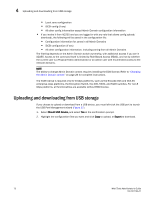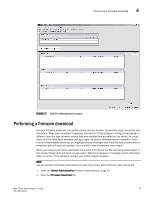HP Brocade 8/24c Brocade Web Tools Administrator's Guide v6.2.0 (53-1001194-01 - Page 103
Encryption firmware download, SAS and SA firmware download
 |
View all HP Brocade 8/24c manuals
Add to My Manuals
Save this manual to your list of manuals |
Page 103 highlights
Performing a firmware download 4 About halfway through the download process, after the firmware key is downloaded to the switch, connection to the switch is lost and Web Tools invalidates the current session. (Web Tools invalidates all windows because upfront login is always enabled and cannot be disabled. 8. Close all Web Tools windows and log in again. If the firmware download is in progress when you log in, you can continue to monitor its progress. Encryption firmware download If you have an FS8-18 blade installed, you must remove the blade if you want to downgrade to a Fabric OS version earlier than Fabric OS 6.2.0. Also, you cannot downgrade Brocade Encryption Switches to a Fabric OS version earlier than Fabric OS 6.2.0. SAS and SA firmware download If you are downloading SAS and DMM firmware directly to the blade, you have more options on the Firmware Download tab, as shown in Figure 39. Also, for the Brocade 7600 and a collapsible area appears on the Firmware Download tab to show application firmware information. NOTE SAS firmware download is not supported on the Brocade Encryption Switch. In addition to specifying the information described in the steps on page 73, you can choose: • Whether to download the firmware or the firmware key. • The source of the firmware, network or USB. • The type of firmware you want to be downloaded. • The firmware path. Web Tools displays up to 15 path entries in the Specify Firmware Path field. • To download the firmware even if it is not compatible (skip version check). • To enable removal of application firmware (erase SA). • The blade to be upgraded (by slot). Firmware download is non-disruptive, from the Web Tools perspective. Web Tools Administrator's Guide 75 53-1001194-01