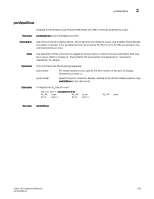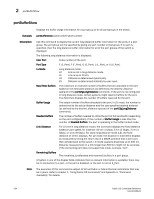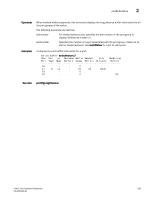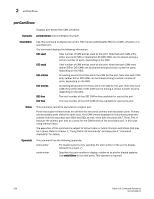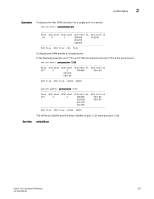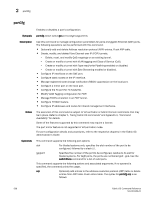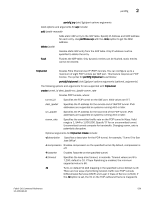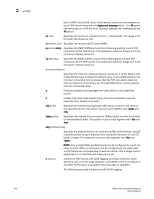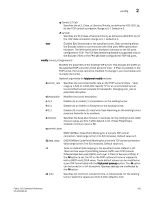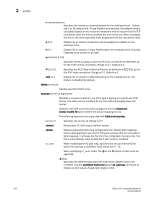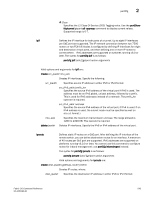HP Brocade BladeSystem 4/12 Brocade Fabric OS Command Reference Manual v6.2.0 - Page 566
portCfg, action, range, arguments, Using Fabric OS commands, Command, Availability, Fabric OS
 |
View all HP Brocade BladeSystem 4/12 manuals
Add to My Manuals
Save this manual to your list of manuals |
Page 566 highlights
2 portCfg portCfg Synopsis Description Notes Operands Enables or disables a port's configuration. portcfg action [slot/][ge]port [-range] arguments Use this command to manage configuration parameters for ports and gigabit Ethernet (GbE) ports. The following operations can be performed with this command: • Optionally add and delete Address resolution protocol (ARP) entries. Flush ARP table. • Create, modify, and delete Fibre Channel over IP (FCIP) tunnels. - Delete, reset, and modify QoS mappings on an existing tunnel. - Create or modify a tunnel with VLAN tagging and Class of Service (CoS). - Create or modify a tunnel with Tape read/write Pipelining enabled or disabled. - Create or modify a tunnel with Byte Streaming enabled or disabled. • Configure IP interfaces on the GbE port. • Configure static routes on the IP interface. • Manage registered state change notification (RSCN) suppression on the local port. • Configure a mirror port on the local port. • Configure the FC port for FC Fastwrite. • Modify VLAN Tagging configuration for FCIP. • Manage FICON emulation in an FCIP tunnel. • Configure FTRACE feature. • Configure IP addresses and routes for inband management interfaces. The execution of this command is subject to Virtual Fabric or Admin Domain restrictions that may be in place. Refer to chapter 1, "Using Fabric OS commands" and Appendix A, "Command Availability" for details. Some of the features supported by this command may require a license. The port mirror feature is not supported in Virtual Fabric mode. For port configuration details and procedures, refer to the respective chapters in the Fabric OS Administrator's Guide. This command supports the following port options: slot For bladed systems only, specifies the slot number of the port to be configured, followed by a slash (/). [ge]port Specifies the number of the port to be configured, relative to its slot for bladed systems. For GigE ports, the ports are numbered ge0 - ge1. Use the switchShow command for a list of valid ports. This command supports the following actions and associated arguments. If no operand is specified, the command prints the usage. arp Optionally add entries to the address resolution protocol (ARP) table or delete entries from ARP table. Flush entire table. The syntax for portcfg arp is as follows: 538 Fabric OS Command Reference 53-1001186-01