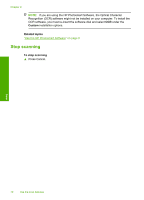HP C4580 User Guide - Page 68
Save photos to your computer, HP Photosmart Software installed on it. - photosmart install
 |
UPC - 883585944330
View all HP C4580 manuals
Add to My Manuals
Save this manual to your list of manuals |
Page 68 highlights
Photos 4. (Optional) Press Settings to change the print size, borderless settings, or number of copies. When you are done, press OK. 5. Press the button next to Print on the display. TIP: While the photo is printing, you can continue scrolling through the photos on your memory card. When you see a photo you want to print, you can press the Print button to add that photo to the print queue. Save photos to your computer You can use the HP Photosmart Software installed on your computer to transfer photos from a memory card to your computer's hard drive for advanced photo editing, sharing photos online, and printing from your computer. NOTE: The HP All-in-One must be connected to a computer that has the HP Photosmart Software installed on it. To save photos 1. Insert your memory card into the appropriate slot on the product. The software opens on your computer. 2. Follow the onscreen prompts on your computer to save the photos to your computer. NOTE: Only images that were not previously saved are copied to your computer. Save photos to your computer 65