HP C6380 Setup Guide - Page 4
Open the ink cartridge access door. - printer
 |
UPC - 883585971374
View all HP C6380 manuals
Add to My Manuals
Save this manual to your list of manuals |
Page 4 highlights
5a a Carriage latch b c d Colored icons f a. Open the ink cartridge access door. b. Firmly raise the gray latch, as shown. c. Remove the printhead from the packaging. Do not touch the copper colored contacts. Do not scratch the contacts on the printer or other surface. d. Hold the printhead upright, as shown. e g f e. Lower the printhead into the device so that the purple and green blocks on the printhead are aligned with the purple and green blocks on the device. f. Slowly lower the latch. 4 • HP Photosmart C6300 All-in-One series
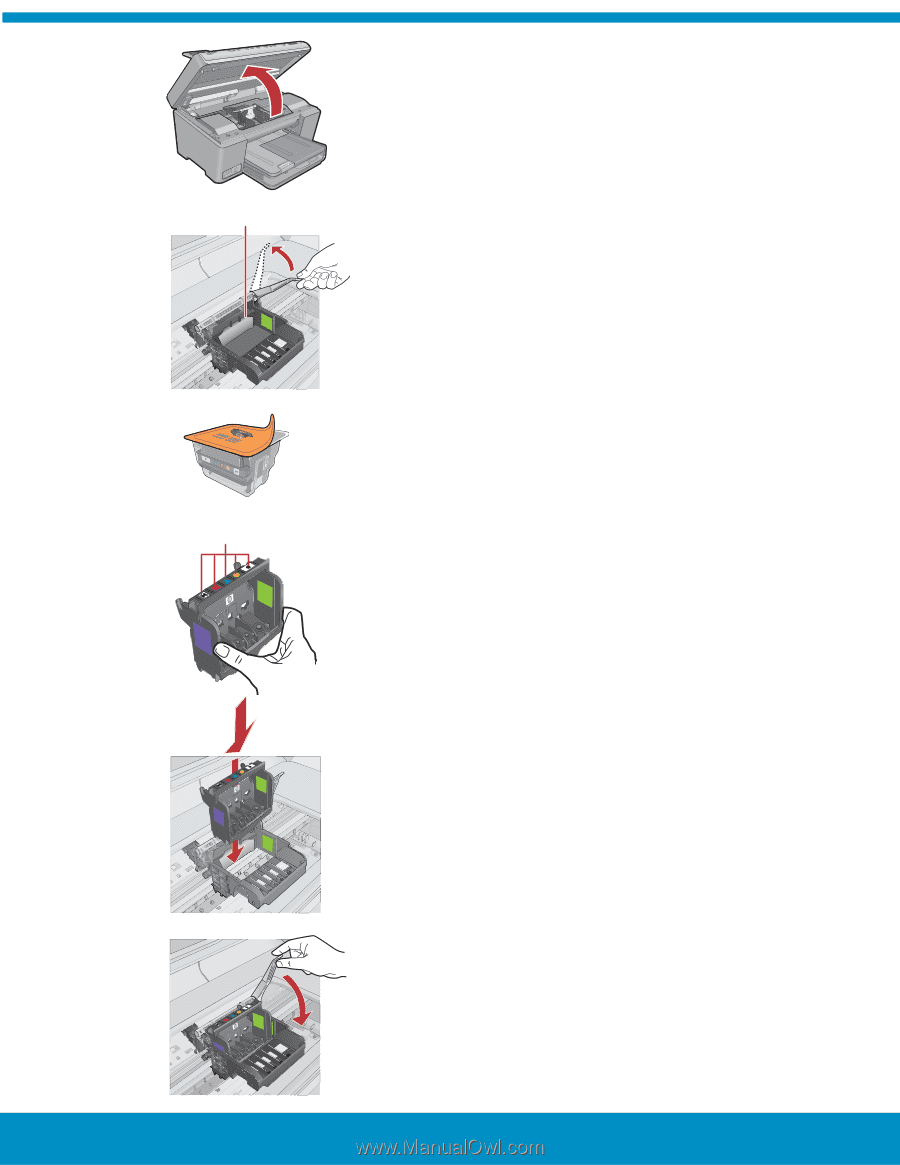
5a
4 • HP Photosmart C6300 All-in-One series
g
b
e
f
a
Carriage latch
Colored icons
c
d
f
Remove the printhead from the packaging.
Do not touch
the copper colored contacts.
Do not scratch
the contacts on the printer or other surface.
c.
Open the ink cartridge access door.
a.
Firmly raise the gray latch, as shown.
b.
Hold the printhead upright, as shown.
d.
Lower the printhead into the device so that the purple and
green blocks on the printhead are aligned with the purple
and green blocks on the device.
e.
Slowly lower the latch.
f.












