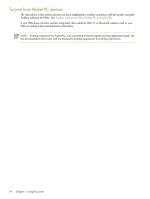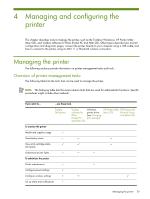HP C8152A User's Guide - Page 34
To print from Pocket PC devices, Toolbox software for PDAs Pocket PC and Palm OS
 |
View all HP C8152A manuals
Add to My Manuals
Save this manual to your list of manuals |
Page 34 highlights
To print from Pocket PC devices The instructions in this section assume you have established a wireless connection with the printer using the Toolbox software for PDAs. See Toolbox software for PDAs (Pocket PC and Palm OS). If your PDA does not have wireless integrated, then install an 802.11 or Bluetooth wireless card in your PDA according to the manufacturer's instructions. NOTE: Printing instructions for Pocket PCs vary according to the third-party printing application used. See the documentation that came with the third-party printing application for printing instructions. 34 Chapter 3 - Using the printer

Chapter 3 - Using the printer
34
To print from Pocket PC devices
The instructions in this section assume you have established a wireless connection with the printer using the
Toolbox software for PDAs. See
Toolbox software for PDAs (Pocket PC and Palm OS)
.
If your PDA does not have wireless integrated, then install an 802.11 or Bluetooth wireless card in your
PDA according to the manufacturer’s instructions.
NOTE:
Printing instructions for Pocket PCs vary according to the third-party printing application used. See
the documentation that came with the third-party printing application for printing instructions.