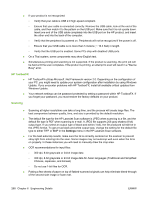HP CM1312nfi HP Color LaserJet CM1312 MFP Series - Software Technical Referenc - Page 289
Who Needs This Software?, Overview Of The Solutions Software Components - color laserjet toner
 |
UPC - 883585866588
View all HP CM1312nfi manuals
Add to My Manuals
Save this manual to your list of manuals |
Page 289 highlights
Engineering Details ● Full-color copying from letter/A4-sized scanner glass ● 1200-ppi 24-bit full-color scanning from letter/A4-size scanner glass HP Color LaserJet CM1312nfi (fax/photo-card model) Offers all of the CM1312 features plus the following: ● 160 MB of SDRAM ● Full-color laser printing using CMYK toner ● Hi-Speed USB 2.0 port ● 600 x 600 dpi text and graphics ● 150 sheet universal tray ● Prints 8 ppm in color and 12 ppm black and white ● HP PCL6 ● Meets ENERGY STAR® guidelines for energy efficiency ● Full-color copying from letter/A4-sized scanner glass ● 1200-ppi 24-bit full-color scanning from letter/A4-size scanner glass ● Automatic Document Feeder (ADF) ● Four memory-card slots ● Tilt-screen graphical display ● Built-in internal print server for connecting to a 10/100Base-T network ● V.34 fax modem and 4 MB flash fax storage memory This file provides specific installation, compatibility, and troubleshooting information. For additional information about product features and printer-driver features, see the product user guide and the online help that is included with each software component. WHO NEEDS THIS SOFTWARE? All users need this printing system software to operate the HP Color LaserJet CM1312 MFP Series. OVERVIEW OF THE SOLUTIONS SOFTWARE COMPONENTS The Windows CD-ROM has software for IBM-compatible computer systems. For more information about a particular printer-driver or software component, see its associated online help. End-user software components in an Express install NOTE: Software installations for Windows 2000, Windows XP 64 bit and Windows 2003 Server are Express installations only and will install a print and scan driver. Windows XP 32 bit and Windows Vista can be either an Express install or a Recommended install depending on the type of installation chosen Printer-drivers and Scan drivers ENWW Install Notes 265