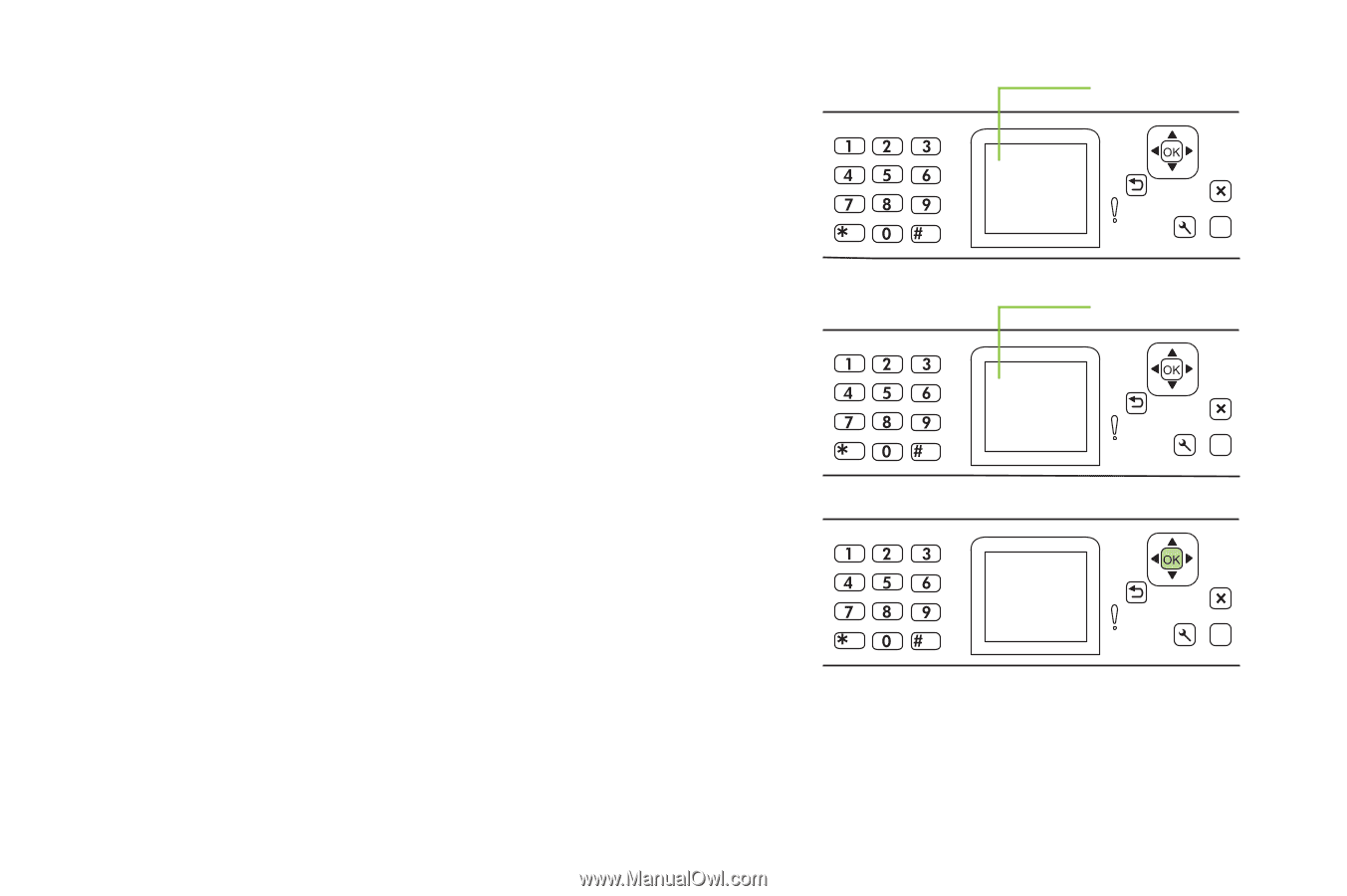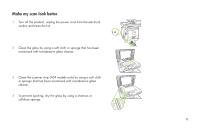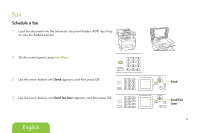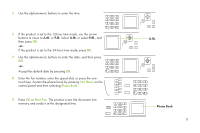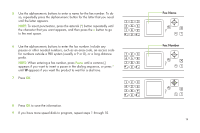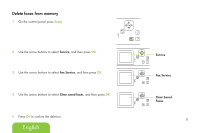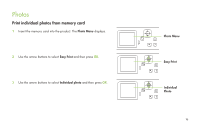HP CM2320fxi HP Color LaserJet CM2320 MFP Series - Quick Reference Guide - Page 16
for numbers outside a PBX system usually a ¸ or 0, or a long distance
 |
UPC - 883585420667
View all HP CM2320fxi manuals
Add to My Manuals
Save this manual to your list of manuals |
Page 16 highlights
5 Use the alphanumeric buttons to enter a name for the fax number. To do so, repeatedly press the alphanumeric button for the letter that you need until the letter appears. NOTE: To insert punctuation, press the asterisk (*) button repeatedly until the character that you want appears, and then press the > button to go to the next space. 6 Use the alphanumeric buttons to enter the fax number. Include any pauses or other needed numbers, such as an area code, an access code for numbers outside a PBX system (usually a 9 or 0), or a long distance prefix. NOTE: When entering a fax number, press Pause until a comma (,) appears if you want to insert a pause in the dialing sequence, or press * until W appears if you want the product to wait for a dial tone. 7 Press OK. .. .. 8 Press OK to save the information. 9 If you have more speed dials to program, repeat steps 1 through 10. .. Fax Name ? Fax Number ? ? 14