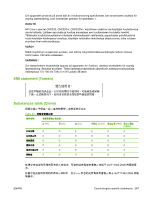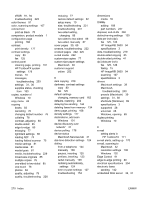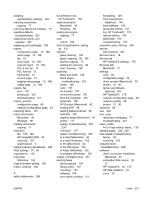HP CM2320fxi HP Color LaserJet CM2320 MFP - User Guide - Page 282
HP ToolboxFX system, Macintosh Services tab
 |
UPC - 883585420667
View all HP CM2320fxi manuals
Add to My Manuals
Save this manual to your list of manuals |
Page 282 highlights
sRGB 91, 94 troubleshooting 223 color themes 91 color, scanning settings 107 colored text print as black 70 comparison, product models 1 configuration page printing 168 contrast print density 177 contrast settings copy 80 fax 125 control panel cleaning page, printing 191 HP ToolboxFX system settings 178 menus 10 messages, troubleshooting 203 settings 31, 36 supplies status, checking from 183 copies, number of Windows 70 copy menu 24 copying books 83 canceling 76 changing default number 76 collating 78 contrast, adjusting 80 double-sided 85 edge-to-edge 80 enlarging 77 light/dark settings 80 loading ADF 74 loading flatbed scanner 75 media settings 81 media sizes 81 media types 81 media, troubleshooting 229 mixed-size originals 85 multiple copies 76 one-sided to two-sided 85 one-touch 76 photos 84 quality, adjusting 79 quality, troubleshooting 228 reducing 77 restore default settings 82 setup menu 10 size, troubleshooting 231 troubleshooting 231 two-sided setting, changing 86 two-sided to two-sided 86 two-sided, manually 87 cover pages 39, 69 creases, troubleshooting 222 crooked pages 222, 225 curled media 222 custom-size copies 77 custom-size paper settings Macintosh 39 customer support online 252 D dark copying 229 darkness, contrast settings copy 80 fax 125 default settings changing, memory card 162 defaults, restoring 202 delaying fax sending 144 deleting faxes from memory 134 demo page, printing 168 density settings 177 destinations, add scan Windows 101 device discovery over network" 47 device polling 178 device status Macintosh Services tab 41 dial-tone detection settings 124 dialing from a telephone 144 manually 138 pauses, inserting 120 prefixes, inserting 123 redial manually 139 redialing automatically, settings 124 tone or pulse settings 127 troubleshooting 154 dimensions media 55 DIMMs adding 189 part numbers 247 disposal, end-of-life 260 distinctive-ring settings 130 dots per inch (dpi) fax 125, 126 HP ImageREt 3600 94 specifications 3 dots, troubleshooting 219 double-sided copying 85 double-sided printing 41 dpi (dots per inch) fax 125, 126 faxing 15 HP ImageREt 3600 94 scanning 107 specifications 3 drivers Macintosh settings 39 Macintosh, troubleshooting 240 presets (Macintosh) 39 settings 31, 36 shortcuts (Windows) 69 specifications 3 supported 28 universal 28 Windows, opening 69 duplex printing Windows 70 E e-mail setting alerts in HP ToolboxFX 171 e-mail alerts, setting up 170 e-mail, scanning to Macintosh 42 resolution settings 108 Windows 102 Edge Control 91 edge-to-edge printing 80 electrical specifications 254 electronic faxes sending 142 embedded Web server 32, 37 270 Index ENWW