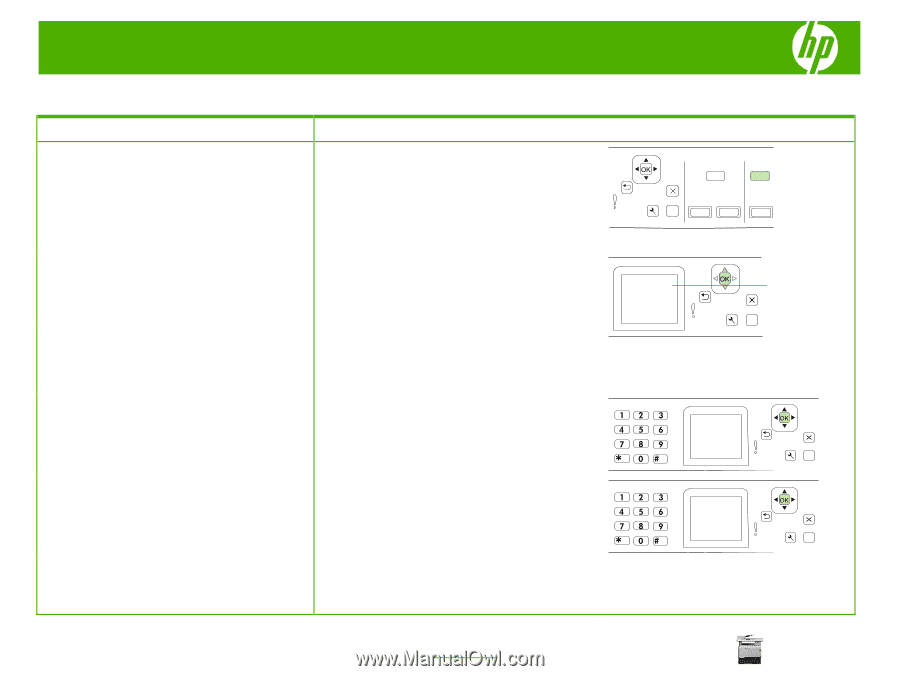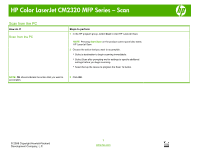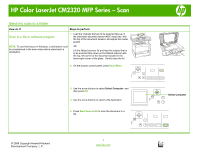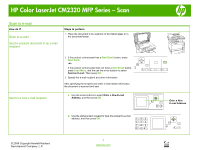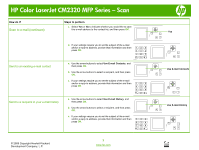HP CM2320nf HP Color LaserJet CM2320 MFP - Scan Tasks - Page 8
E-mail Setup, Enter a New, E-mail Address - color laserjet mfp scan to email
 |
UPC - 883585420315
View all HP CM2320nf manuals
Add to My Manuals
Save this manual to your list of manuals |
Page 8 highlights
HP Color LaserJet CM2320 MFP Series - Scan Configure scan-to-e-mail How do I? Steps to perform Configure scan-to-e-mail 1 If the product control panel has an Email Menu button, press Email Menu. -or- Before the scan-to-e-mail features can be used, you must specify the SMTP gateway, SMTP port, and other basic information. If the product control panel does not have an Email Menu button, press Scan Menu. ? 2 Use the arrow buttons to select E-mail Setup, and then press OK. 3 After reading the information screen, press OK NOTE: The SMTP gateway is a server that is used to send 4 Use the alphanumeric keypad to type the SMTP gateway, e-mail; for example, "mail.yourISP.com". Contact your and then press OK. system administrator for this information. .. 5 Use the alphanumeric keypad to type the SMTP port (a number between 0 and 65535), and then press OK. The product then tests the SMTP settings to make sure they are valid. .. 6 Type a default subject to use for each e-mail, and then press OK. The subject cannot be longer than 40 characters. © 2008 Copyright Hewlett-Packard Development Company, L.P. 1 www.hp.com Enter a New E-mail Address ? ? ?