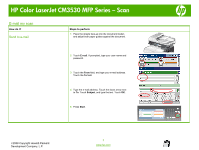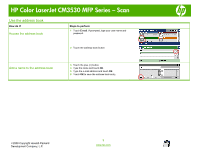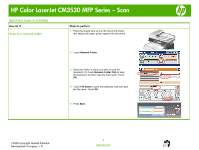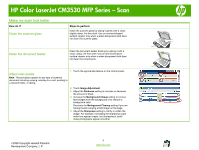HP CM3530 HP Color LaserJet CM3530 MFP Series - Job Aid - Scan - Page 2
Use the address book - color laserjet scan
 |
UPC - 884420196501
View all HP CM3530 manuals
Add to My Manuals
Save this manual to your list of manuals |
Page 2 highlights
HP Color LaserJet CM3530 MFP Series - Scan Use the address book How do I? Access the address book Steps to perform 1 Touch E-mail. If prompted, type your user name and password. 2 Touch the address book button Add a name to the address book 3 Touch the plus (+) button. 4 Type the name and touch OK. 5 Type the e-mail address and touch OK. 6 Touch OK to save the address book entry. ©2008 Copyright Hewlett-Packard Development Company, L.P. 2 www.hp.com
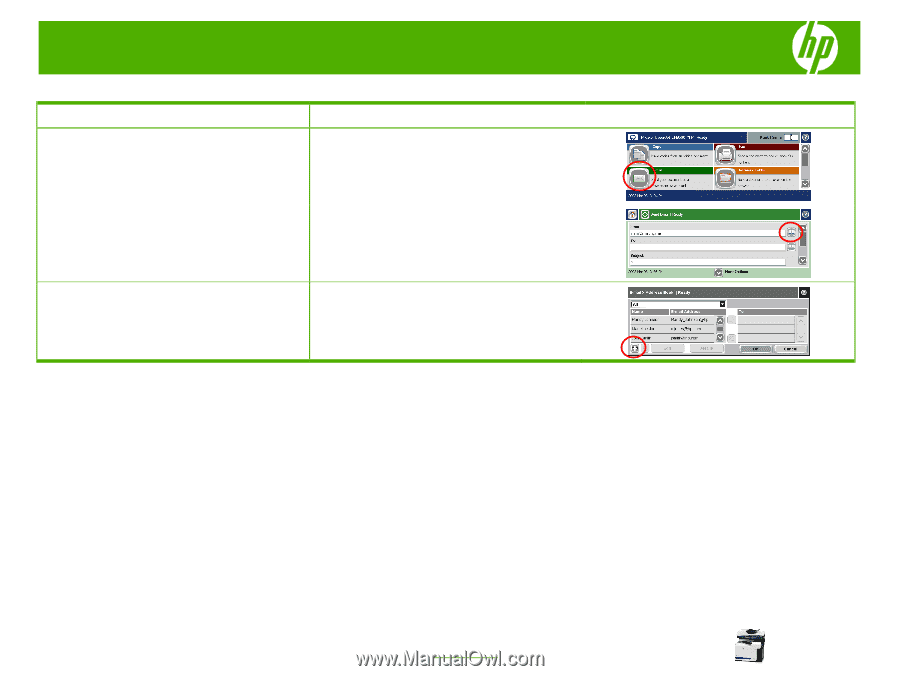
HP Color LaserJet CM3530 MFP Series – Scan
©
2008 Copyright Hewlett-Packard
Development Company, L.P.
2
www.hp.com
Use the address book
How do I?
Steps to perform
Access the address book
1
Touch
E-mail
. If prompted, type your user name and
password.
2
Touch the address book button
Add a name to the address book
3
Touch the plus (+) button.
4
Type the name and touch
OK
.
5
Type the e-mail address and touch
OK
.
6
Touch
OK
to save the address book entry.