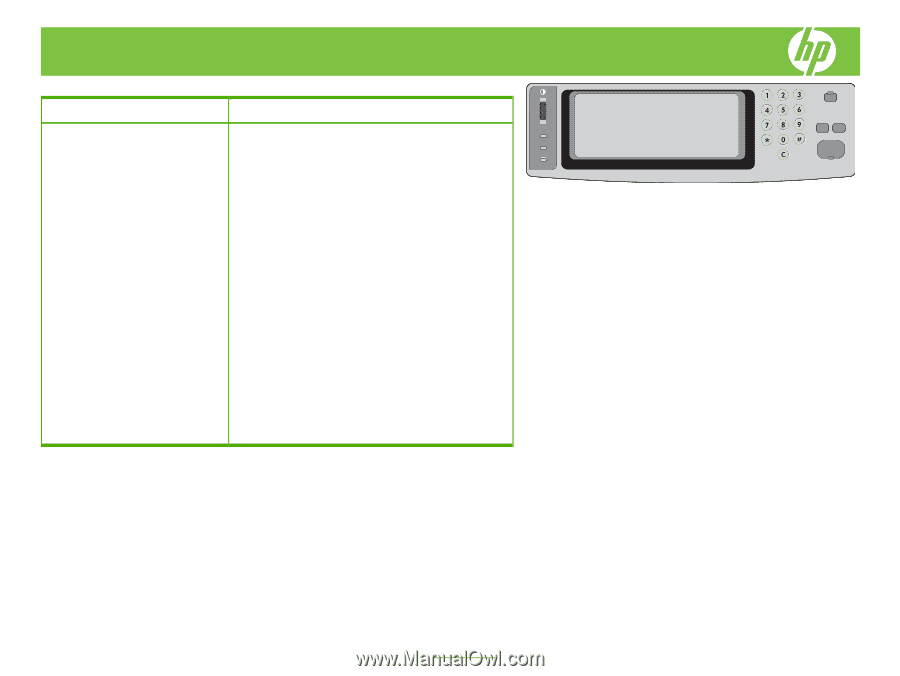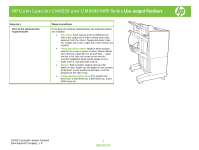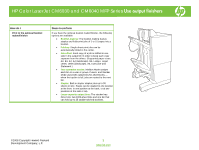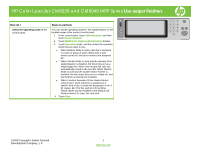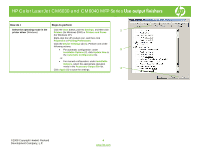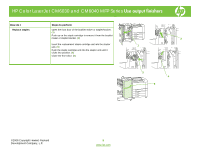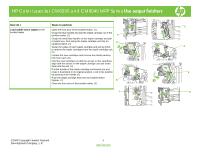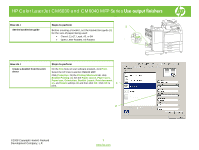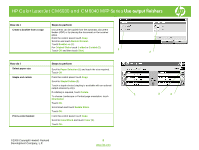HP CM6040f HP Color LaserJet CM6040/CM6030 MFP Series - Job Aid - Use Output - Page 3
Administration, Device behavior, MBM-3 bin stapler, Multifunction, Operation - color laserjet mfp
 |
UPC - 883585555758
View all HP CM6040f manuals
Add to My Manuals
Save this manual to your list of manuals |
Page 3 highlights
HP Color LaserJet CM6030 and CM6040 MFP Series Use output finishers How do I Select the operating mode at the control panel. Steps to perform You can set the operating mode for the stapler/stacker or the booklet maker at the product control panel. 1. At the control panel, touch Administration, and then touch Device behavior. 2. Touch MBM-3 bin stapler or Multifunction finisher. 3. Touch Operation mode, and then select the operation mode that you want to use. • When Mailbox Mode is used, each bin is assigned to a user or group of users. Every time a user sends a print job, the job is routed to the assigned bin. • When Stacker Mode is used and the optional 3-bin stapler/stacker is installed, the three bins act as a single bigger bin. When one bin gets full, jobs are automatically routed to the next bin. When Stacker Mode is used and the booklet maker finisher is installed, the two upper bins act as a single bin, and the third bin is reserved for booklets. • When Function Separator (3-bin stapler/stacker only) mode is used, each bin is assigned to a specific kind of job. Usually this designation is bin 1 for copies, bin 2 for fax, and bin 3 for printing. These values can be modified in the Default Job Options menus for copy, fax, and print. 4. Touch Save. ©2008 Copyright Hewlett-Packard Development Company, L.P. 3 www.hp.com