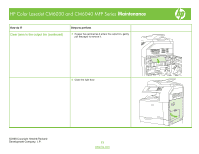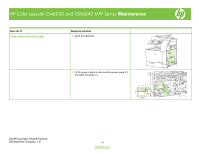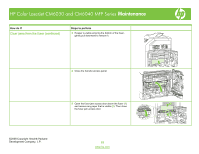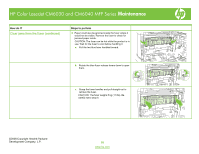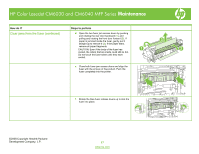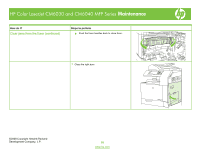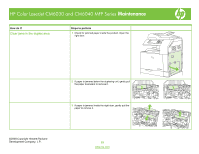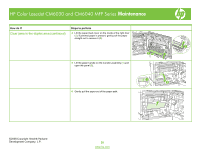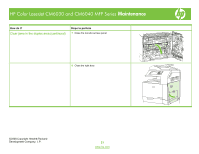HP CM6040f HP Color LaserJet CM6040/CM6030 MFP Series - Job Aid - Maintenance - Page 16
How do I?, Steps to perform - fuser
 |
UPC - 883585555758
View all HP CM6040f manuals
Add to My Manuals
Save this manual to your list of manuals |
Page 16 highlights
HP Color LaserJet CM6030 and CM6040 MFP Series Maintenance How do I? Clear jams from the fuser (continued) Steps to perform 6 Paper could also be jammed inside the fuser where it would not be visible. Remove the fuser to check for jammed paper inside. CAUTION: The fuser can be hot while the product is in use. Wait for the fuser to cool before handling it. a. Pull the two blue fuser handles forward. b. Rotate the blue fuser-release levers down to open them. c. Grasp the fuser handles and pull straight out to remove the fuser. CAUTION: The fuser weighs 5 kg (11 lbs). Be careful not to drop it. ©2008 Copyright Hewlett-Packard Development Company, L.P. 16 www.hp.com
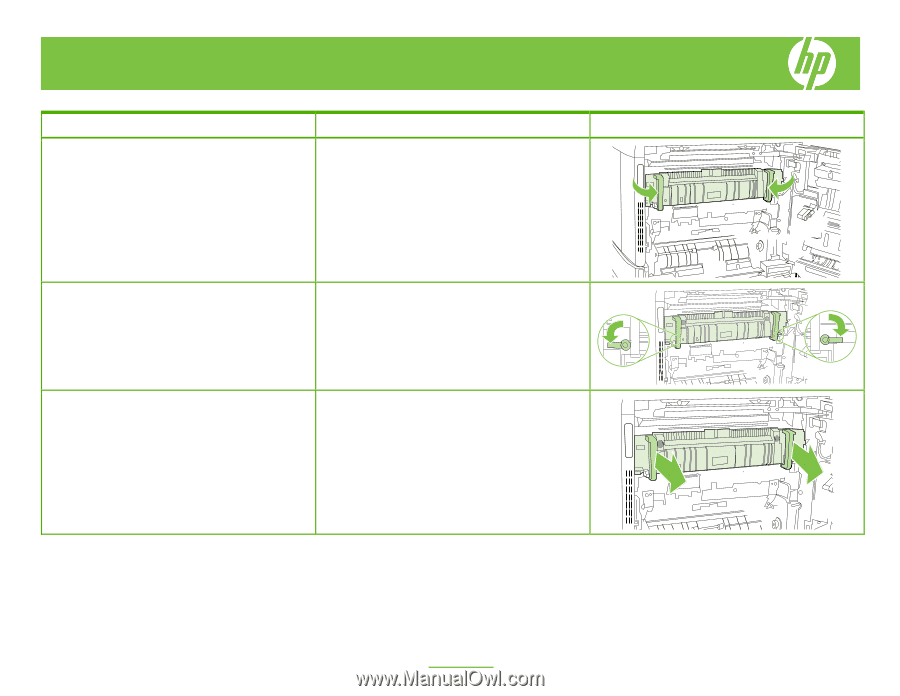
©2008 Copyright Hewlett-Packard
Development Company, L.P.
16
www.hp.com
HP Color LaserJet CM6030 and CM6040 MFP Series
Maintenance
How do I?
Steps to perform
Clear jams from the fuser (continued)
6
Paper could also be jammed inside the fuser where it
would not be visible. Remove the fuser to check for
jammed paper inside.
CAUTION: The fuser can be hot while the product is in
use. Wait for the fuser to cool before handling it.
a.
Pull the two blue fuser handles forward.
b.
Rotate the blue fuser-release levers down to open
them.
c.
Grasp the fuser handles and pull straight out to
remove the fuser.
CAUTION: The fuser weighs 5 kg (11 lbs). Be
careful not to drop it.