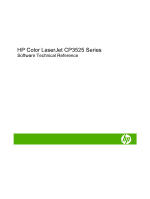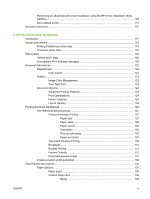Performing an advanced print driver installation using the HP Driver Installation Utility
(HPDIU)
...........................................................................................................................
105
Set a default printer
.........................................................................................................
114
Uninstall instructions
........................................................................................................................
115
4
HP PCL 6 Print Driver for Windows
Introduction
.......................................................................................................................................
117
Access print drivers
..........................................................................................................................
118
Printing Preferences driver tabs
......................................................................................
118
Properties driver tabs
.......................................................................................................
119
Help system
......................................................................................................................................
120
“What's this?” Help
...........................................................................................................
120
Incompatible Print Settings messages
.............................................................................
120
Advanced tab features
.....................................................................................................................
122
Paper/Output
...................................................................................................................
122
Copy Count
.....................................................................................................
123
Graphic
............................................................................................................................
123
Image Color Management
...............................................................................
123
True Type Font
................................................................................................
123
Document Options
...........................................................................................................
123
Advanced Printing Features
............................................................................
124
Print Optimizations
.........................................................................................
124
Printer Features
..............................................................................................
124
Layout Options
................................................................................................
125
Printing Shortcuts tab features
.........................................................................................................
126
Use defined printing shortcuts
.........................................................................................
127
General Everyday Printing
..............................................................................
127
Paper type
......................................................................................
127
Paper sizes
.....................................................................................
128
Paper source
..................................................................................
129
Orientation
......................................................................................
130
Print on both sides
..........................................................................
130
Pages per sheet
.............................................................................
130
Two-sided (Duplex) Printing
............................................................................
130
Envelopes
.......................................................................................................
131
Booklet Printing
...............................................................................................
131
Factory Defaults
..............................................................................................
131
Document preview image
................................................................................
131
Create a custom printing shortcut
....................................................................................
132
Paper/Quality tab features
................................................................................................................
134
Paper Options
..................................................................................................................
135
Paper sizes
.....................................................................................................
135
Custom Paper Size
.........................................................................................
136
Name
..............................................................................................
136
ENWW
v