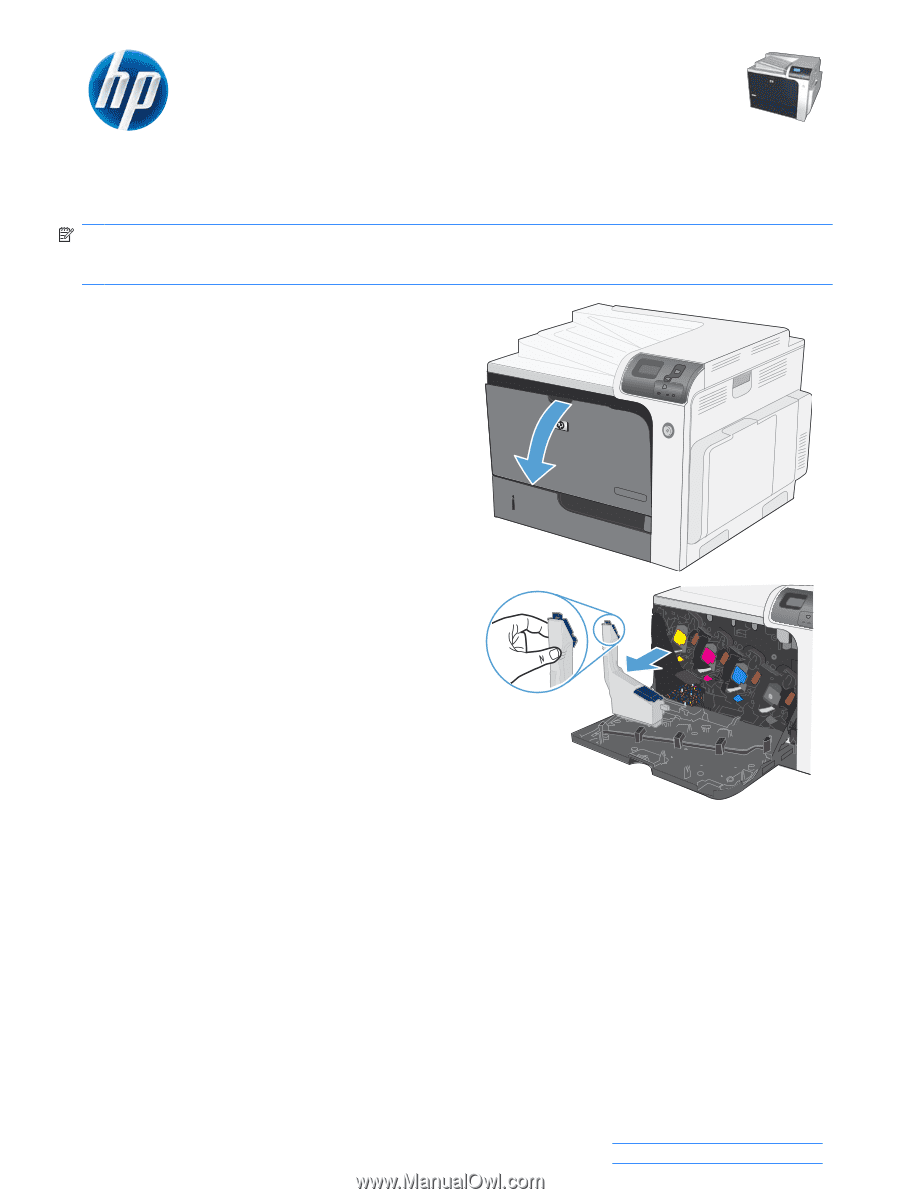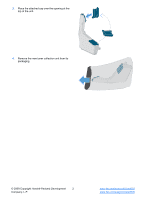HP CP4525n HP Color LaserJet Enterprise CP4020/CP4520 Series Printer - Replace - Page 1
HP CP4525n - Color LaserJet Enterprise Laser Printer Manual
 |
UPC - 884962176542
View all HP CP4525n manuals
Add to My Manuals
Save this manual to your list of manuals |
Page 1 highlights
HP Color LaserJet Enterprise CP4020-CP4520 Series Printer Replace the toner collection unit Replace the toner collection unit when the control panel prompts you. NOTE: The toner collection unit is designed for a single use. Do not attempt to empty the toner collection unit and reuse it. Doing so could lead to toner being spilled inside the product, which could result in reduced print quality. After use, return the toner collection unit to HP's Planet Partners program for recycling. 1. Open the front door. Make sure that the door is completely open. 2. Grasp the top of the toner collection unit and remove it from the product. © 2009 Copyright Hewlett-Packard Development 1 Company, L.P. www.hp.com/support/cljcp4025 www.hp.com/support/cljcp4525