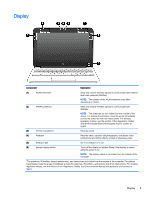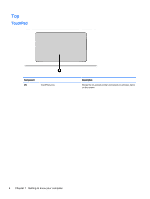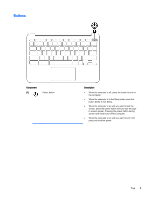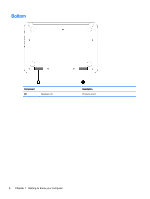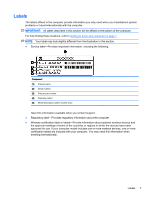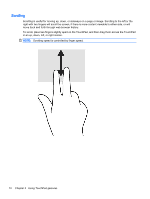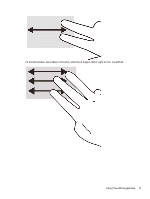HP Chromebook 11-2200 User Guide - Page 16
Using TouchPad gestures, Tapping
 |
View all HP Chromebook 11-2200 manuals
Add to My Manuals
Save this manual to your list of manuals |
Page 16 highlights
2 Using TouchPad gestures A TouchPad allows you to control the pointer on the screen using your fingers. Using TouchPad gestures The TouchPad supports a variety of gestures that let your fingers tap and scroll to manipulate items on the desktop Tapping To make an on-screen selection, use the Tap function on the TouchPad. ● Tap one finger on the TouchPad zone to make a selection. 8 Chapter 2 Using TouchPad gestures
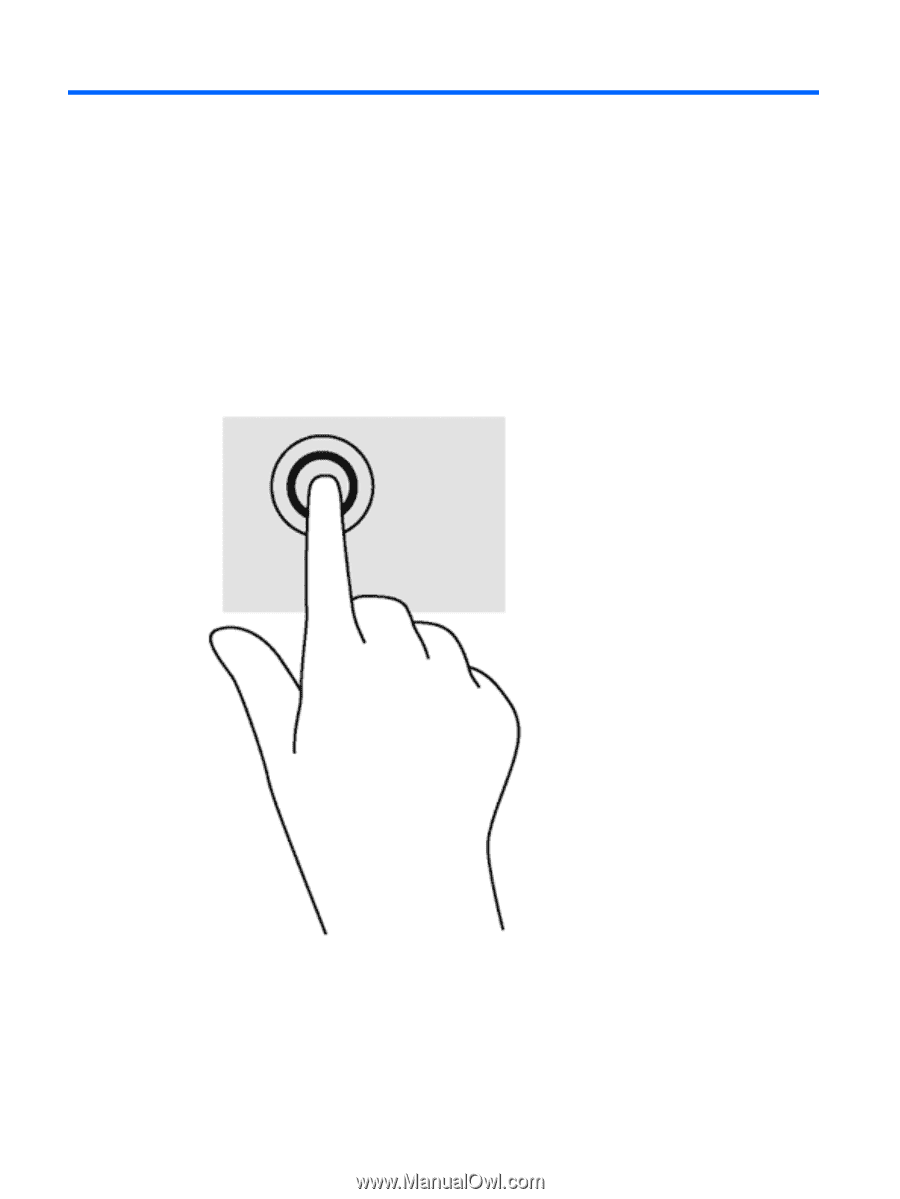
2
Using TouchPad gestures
A TouchPad allows you to control the pointer on the screen using your fingers.
Using TouchPad gestures
The TouchPad supports a variety of gestures that let your fingers tap and scroll to manipulate items
on the desktop
Tapping
To make an on-screen selection, use the Tap function on the TouchPad.
●
Tap one finger on the TouchPad zone to make a selection.
8
Chapter 2
Using TouchPad gestures