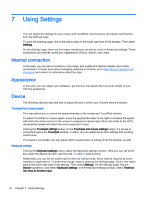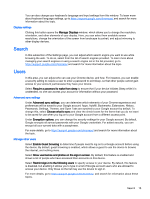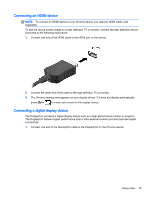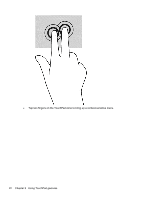HP Chromebook 14 G3 User Guide - Page 25
Google Cloud Print, On startup, Accessibility, Powerwash, CAUTION, Reset browser settings
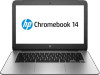 |
View all HP Chromebook 14 G3 manuals
Add to My Manuals
Save this manual to your list of manuals |
Page 25 highlights
HTTP/SSL Under HTTP/SSL, you can manage web certificates from sites that recognize your device and accounts. For more details, go to https://support.google.com/chromeos/, and search for information about these topics. Google Cloud Print Under Google Cloud Print, you can manage your access to printers that are ready for use with Google's Cloud Print service, and select which available printer you want to use. For more details, go to https://support.google.com/chromeos/, and search for information about this topic. On startup Under On startup, you can adjust how your device behaves when it first turns on. You can select from starting on a New Tab page, continuing where you last left off, or from a specific page or set of pages. Accessibility Under Accessibility, you can adjust elements of your Chrome device to make it easier to use. You can enable large fonts and a larger mouse cursor, set the device to use a high contrast mode for better visibility, turn on sticky keys, enable the on-screen keyboard, or turn on ChromeVox, which provides audio feedback. For more details, go to https://support.google.com/chromeos/, and search for information about these topics. Powerwash Under Powerwash, you can remove all user accounts on this device and reset it to its factory condition. CAUTION: HP recommends backing up all personal files before resetting your device. Your Google account information and files on cloud services like Google Drive will be unaffected by a powerwash, but files stored locally will be deleted if you do not back them up. For more details, go to https://support.google.com/chromeos/, and search for information about this topic. You may also refer to Backing up and recovering your Chrome device and data on page 29. Reset browser settings Under Reset browser settings, you can restore your web browser's settings to their original defaults. Advanced settings 17