HP Chromebook 14-q000 User Guide - Page 14
Using TouchPad gestures, Scrolling
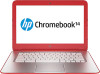 |
View all HP Chromebook 14-q000 manuals
Add to My Manuals
Save this manual to your list of manuals |
Page 14 highlights
2 Using TouchPad gestures A TouchPad allows you to control the pointer on the screen using your fingers. Scrolling Scrolling is useful for moving up, down, or sideways on a page or image. ● Place two fingers slightly apart on the TouchPad zone and then drag them up, down, left, or right. 8 Chapter 2 Using TouchPad gestures

2
Using TouchPad gestures
A TouchPad allows you to control the pointer on the screen using your fingers.
Scrolling
Scrolling is useful for moving up, down, or sideways on a page or image.
●
Place two fingers slightly apart on the TouchPad zone and then drag them up, down, left, or
right.
8
Chapter 2
Using TouchPad gestures














