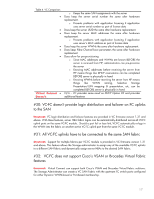HP Cisco MDS 8/12c HP Virtual Connect: Common Myths, Misperceptions, and Objec - Page 12
distance limitation
 |
View all HP Cisco MDS 8/12c manuals
Add to My Manuals
Save this manual to your list of manuals |
Page 12 highlights
always used by the active VC module within a VC Domain. This optional feature is called the "Virtual Connect Domain IP Address". While only one VC module provides the active VC Domain management interface (Virtual Connect Manager), all VC Ethernet and Fibre Channel modules can be used simultaneously to provide network connectivity for HP server blades. In other words, even though only a single VC Ethernet module is elected to service the VC Manager interface, all VC Ethernet and Fibre Channel modules and all ports on these modules can be configured to forward traffic simultaneously. #17: VC only supports a limited number of VLANs Correct: The supported limit is 320 VLANs per Virtual Connect Ethernet module when using Shared Uplink Sets. The VC architecture supports 1000+ VLANs per c-Class enclosure. However, Virtual Connect Manager limits the number of supported VLANs per Ethernet module for backwards compatibility. HP has increased the number of VLANs per Shared Uplink Set, from 32 to 1286 VLANs. HP continues to evolve this support, as customer demand increases, and legacy products are depreciated. As an alternative to the use of a Shared Uplink Set, if support for a greater number of VLAN is required, Tunneled VLANs (vs. Mapped VLANs), could be used to support an unlimited number of VLANs on a vNet. #18: VC Ethernet doesn't provide Layer 3 routing capabilities Correct: Virtual Connect is not a router, therefore, Virtual Connect does not provide Layer 3 capabilities (routing). Customers that desire to route between HP server blades in the same enclosure or between HP server blades and an external device will utilize routers in their core network. Alternatively, should a customer prioritize internal routing of blade-to-blade traffic within the enclosure above the server management and virtualization features provided by Virtual Connect, HP would recommend the customer deploy using the Cisco 3120 blade switch (with purchasable IOS upgrade for full L3 routing) or using one of the other HP c-Class GbE2c blade switch options providing Layer 3 routing capabilities (for example, HP GbE2c Layer 2/3 Ethernet Blade Switch). Cisco's Data Center Infrastructure 2.5 Design Guide (link: see page 79) advises that data center access switches and access devices (for example, Virtual Connect Ethernet) are usually deployed in Layer 2 mode (no routing). See reference above for a complete discussion. #19: VC's CX4 cables are not ideal for 10Gbe uplinks because of distance limitation Correct: CX4 ports have a 15 meter limitation per the IEEE specification, including those used by VC. For this reason, Virtual Connect also provides IEEE compliant fiber 10GbE ports (10Gbe SR or LR) in the 1/10Gb-F or Flex-10 Virtual Connect Ethernet modules which support a distance limitation of up to 10 kilometers. The Cisco Catalyst 3120X CX4 ports have the same 15 meter limitation. The Cisco Catalyst 3120X fiber ports offer increased distance limitation similar to VC fiber ports7. 6 Introduced with Virtual Connect Firmware 2.30 7 http://www.cisco.com/en/US/prod/collateral/switches/ps6746/ps8742/ps8749/data_sheet_c78-439133.html 12