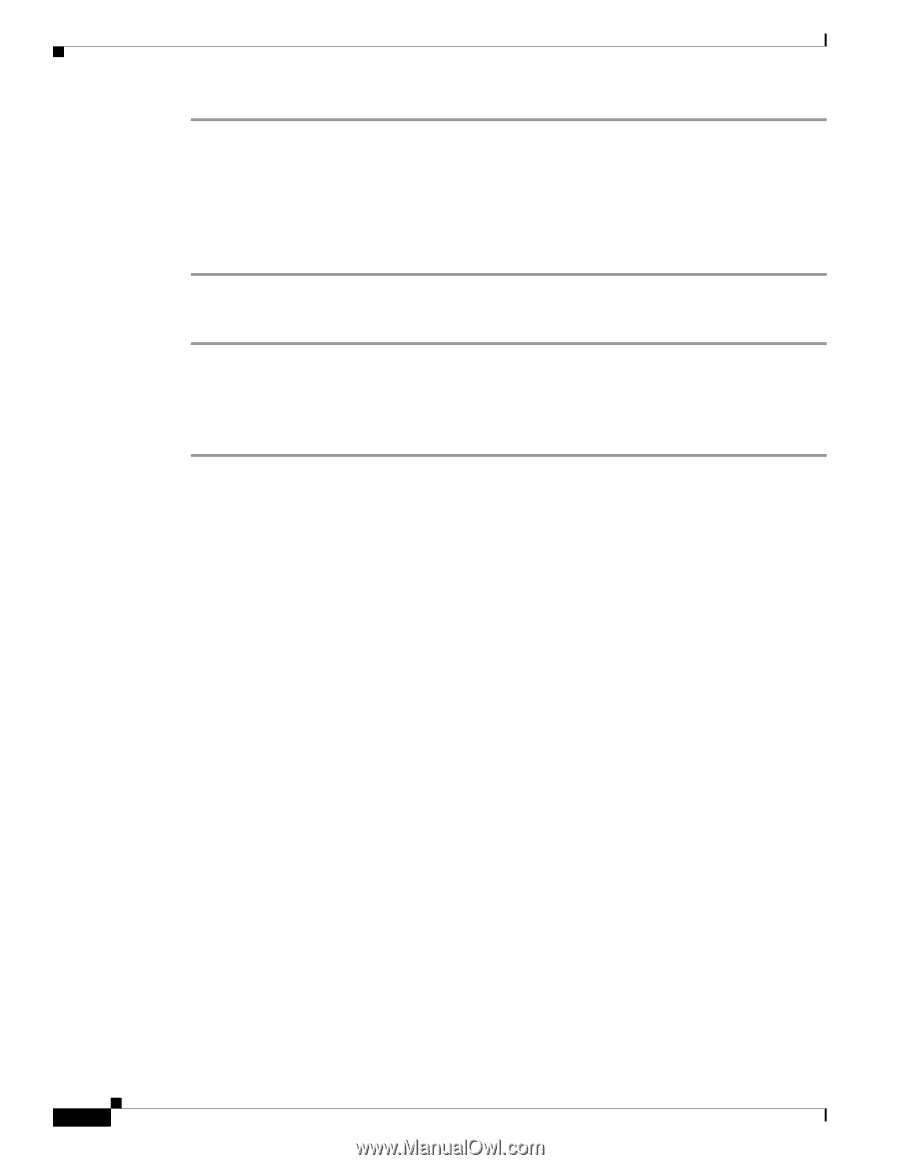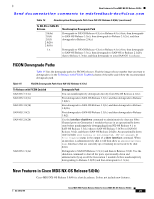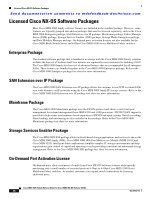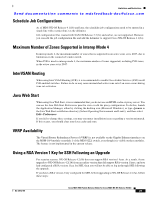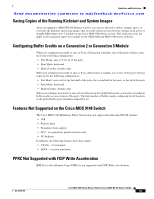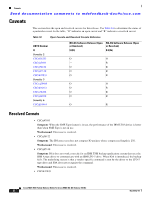HP Cisco MDS 8/12c Cisco MDS 9000 Family Release Notes for Cisco MDS NX-OS Rel - Page 30
CFS Cannot Distribute All Call Home Information
 |
View all HP Cisco MDS 8/12c manuals
Add to My Manuals
Save this manual to your list of manuals |
Page 30 highlights
Limitations and Restrictions Send documentation comments to [email protected] Step 1 Step 2 Step 3 Step 4 Disable SSH. Create RSA version 2 DSA keys. Enable SSH. Delete any RSA version 1 keys on any remote SSH clients and replace the version 1 keys with the new version 2 keys from the switch. Proceed with the upgrade to NX-OS Release 4.2(1b). If you upgrade before disabling SSH and creating RSA version 2 keys, follow these steps: Step 1 Step 2 Step 3 Step 4 Open a Telnet session and log in through the console. Issue the no feature ssh command to disable SSH. Issue the ssh key rsa 1024 command to create RSA version 2 keys. Issue the feature ssh command to enable SSH. CFS Cannot Distribute All Call Home Information In MDS NX-OS Release 4.2(1b), CFS cannot distribute the following Call Home commands that can be configured with the destination-profile command: • destination-profile profile_name transport-method • destination-profile profile_name http The output of the show running-config callhome command shows configured Call Home commands: switch# show running-config callhome > version 4.1(3) > callhome > email-contact [email protected] > phone-contact +14087994089 > streetaddress xyxxyx > distribute > destination-profile testProfile > destination-profile testProfile format XML > no destination-profile testProfile transport-method email > destination-profile testProfile transport-method http > destination-profile testProfile http https://xyz.abc.com > destination-profile testProfile alert-group all > transport email smtp-server 64.104.140.134 port 25 use-vrf management > transport email from [email protected] > enable > commit When you attempt to apply these commands in the ASCII configuration, the following commands fail: > no destination-profile testProfile transport-method email > destination-profile testProfile transport-method http > destination-profile testProfile http https://xyz.abc.com To work around this issue, issue these commands after the commit command. Cisco MDS 9000 Family Release Notes for Cisco MDS NX-OS Release 5.0(4b) 30 OL-21012-04