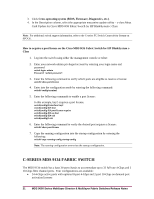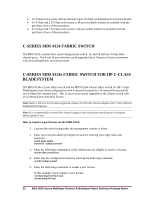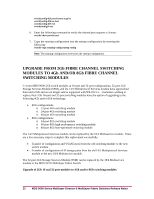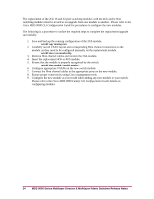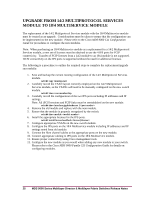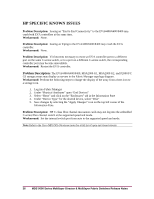HP Cisco MDS 8/24c HP StorageWorks C-series Fabric Switches for NX-OS 5.0(4) R - Page 26
Hp Specific Known Issues
 |
View all HP Cisco MDS 8/24c manuals
Add to My Manuals
Save this manual to your list of manuals |
Page 26 highlights
HP SPECIFIC KNOWN ISSUES Problem Description: Issuing an "End to End Connectivity" to the EVA4400/6400/8400 may crash both EVA controllers at the same time. Workaround: None. Problem Description: Issuing an fcping to the EVA4400/6400/8400 may crash the EVA controller Workaround: None. Problem Description: If it becomes necessary to move an EVA controller port to a different port on the same C-series switch, or to a port on a different C-series switch, the corresponding controller port may become unavailable. Workaround: Restart the EVA controller. Problem Description: The EVA4400/6400/8400, MSA2000 G1, MSA2000 G2, and P2000 FC G3 storage arrays may display as servers in the Fabric Manager topology diagram. Workaround: Perform the following steps to change the display of the array from a host icon to a storage icon. 1. Log into Fabric Manager 2. Under "Physical Attributes" open "End Devices" 3. Select "Hosts" and click on the "Enclosures" tab in the Information Pane 4. Under "Device Type" for the desired device, select "Disk" 5. Save changes by selecting the "Apply Changes" icon on the top left corner of the Information Pane Problem Description: HP C-class fibre channel mezzanine cards may not log into the embedded C-series fibre channel switch at the supported speed and mode. Workaround: Set the internal switch port from auto to the supported speed and mode. Note: Refer to the Cisco MDS NX-OS release notes for a full list of open and closed caveats. 26 MDS 9000 Series Multilayer Director & Multilayer Fabric Switches Release Notes