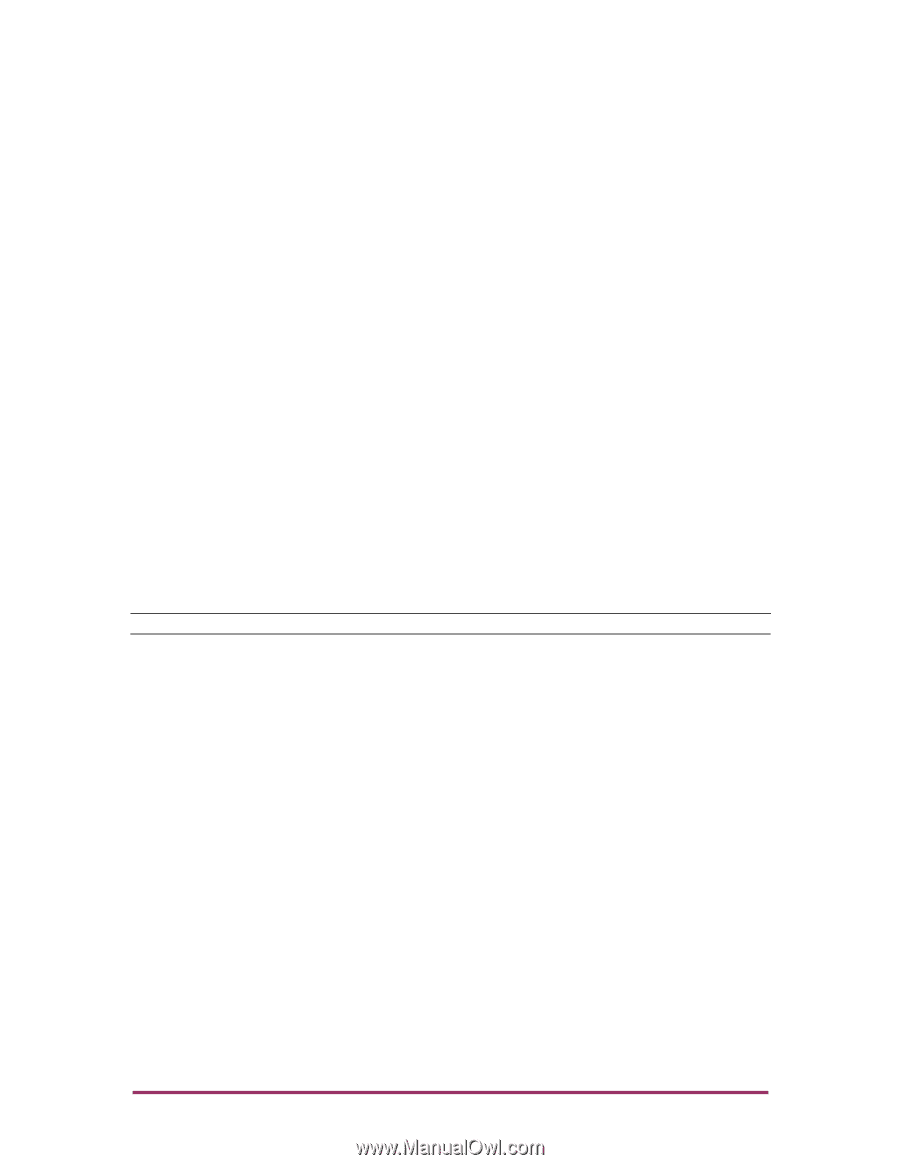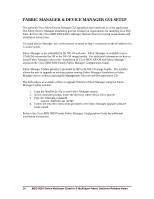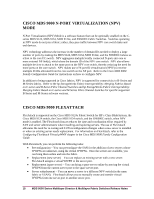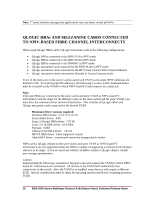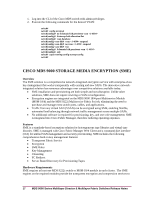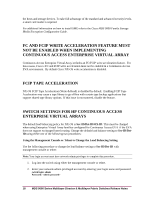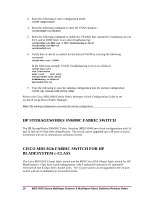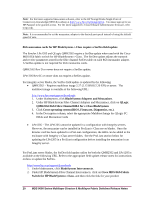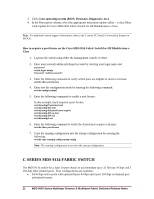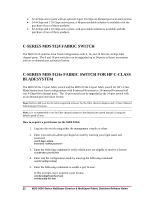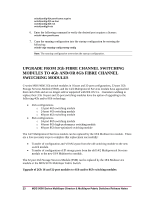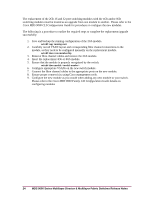HP Cisco MDS 8/24c HP StorageWorks C-series Fabric Switches for NX-OS 5.0(4b) - Page 19
Hp Storageworks Sn6000c Fabric Switch, Cisco Mds 8gb Fabric Switch For Hp, Bladesystem C-class
 |
View all HP Cisco MDS 8/24c manuals
Add to My Manuals
Save this manual to your list of manuals |
Page 19 highlights
3. Enter the following to enter configuration mode: switch# config terminal 4. Enter the following command to enter the VSAN database: switch(config)# vsan database 5. Enter the following command to enable the VSAN(s) that contain the Continuous Access EVA and/or DRM fabric to src-dst-id loadbalancing: switch(config-vsan-db)# vsan loadbalancing src-dst-id switch(config-vsan-db)# exit switch(config)# exit 6. Verify that src-dst-id is enabled for the desired VSAN by entering the following command: switch# show vsan In the following example, VSAN 1 loadbalancing is set to src-id/dst-id switch# show vsan 1 vsan 1 information name: vsan1 state: active interoperability mode: default loadbalancing: src-id/dst-id operational state: up 7. Type the following to copy the running configuration into the startup configuration: switch# copy running-config startup-config Refer to the Cisco MDS 9000 Family Fabric Manager Switch Configuration Guide to set src-dst-id using Device/Fabric Manager. Note: The running configuration overwrites the startup configuration. HP STORAGEWORKS SN6000C FABRIC SWITCH The HP StorageWorks SN6000C Fabric Switches (MDS 9148) have fixed configurations with 16 and 32 full rate 8-Gbps fibre channel ports. The switch can be upgraded up to 48-ports in 8 port increments with an on demand port activation license. CISCO MDS 8Gb FABRIC SWITCH FOR HP BLADESYSTEM c-CLASS The Cisco MDS 8Gb 12-port fabric switch and the MDS Cisco 8Gb 24-port fabric switch for HP BladeSystem c-Class have fixed configurations with 8-internal/4-external or 16-internal/8external full rate 8-Gbps fibre channel ports. The 12-port switch can be upgraded to the 24-port switch with an on demand port activation license. 19 MDS 9000 Series Multilayer Director & Multilayer Fabric Switches Release Notes