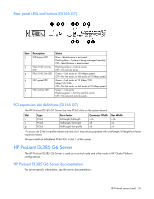HP Cluster Platform Cabling Tables v2010 HP Cluster Platform ProLiant G6 and G - Page 35
Rear panel LEDs and buttons (DL165 G7), PCI expansion slot definitions (DL165 G7)
 |
View all HP Cluster Platform Cabling Tables v2010 manuals
Add to My Manuals
Save this manual to your list of manuals |
Page 35 highlights
Rear panel LEDs and buttons (DL165 G7) Item 1 2 3 4 5 Description UID button/LED Pilot 2 NIC activity LED Pilot 2 NIC link LED NIC speed LED NIC activity LED Status Blue = Identification is activated. Flashing blue = System is being managed remotely. Off = Identification is deactivated. Flashing amber = Activity exists. Off = No activity exists. Green = Link exists at 100 Mbps speed. Off = No link exists, or link exists at 10 Mbps speed. Green = Link exists at 10 Mbps/100 Mbps/1G/10G. Off = No link exists, or link exists at 10 Mbps speed. Green = Link exists. Flashing green = Activity and link exists. Off = No network activity exists. PCI expansion slot definitions (DL165 G7) The HP ProLiant DL165 G7 Server has two PCIe2 slots on the system board. Slot Type 1 PCIe2 1 PCIe2 2* PCIe2 Form factor Full-height/full-length Half-length/full-length Half-height/low-profile Connector Width x16 x8 x8 Bus Width x16 x4 x4 *To access slot 2 (the low-profile internal only slot), slot 1 may only be populated with a half-length, full-height form factor expansion board. Always install an InfiniBand PCIe HCA in slot 1 of this server. HP ProLiant DL385 G6 Server The HP ProLiant DL385 G6 Server is used as a control node and utility node in HP Cluster Platform configurations. HP ProLiant DL385 G6 Server documentation For server-specific information, see the server documentation: HP ProLiant servers (rack) 35