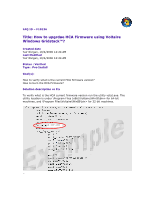HP Cluster Platform Interconnects v2010 How to Upgrade HCA Firmware Using Volt - Page 2
VLT-LP, VLT-SAN
 |
View all HP Cluster Platform Interconnects v2010 manuals
Add to My Manuals
Save this manual to your list of manuals |
Page 2 highlights
The following table describes minimal firmware required version for each HCA type: Voltaire part number 501S12319 501S12316 HCA descriptor Card type VLT-LP, VLT-SAN PCI-X Minimal Firmware image version 3.4.0 501S12317 501S12318 501S12325 VTP-EXP PCI-Ex 4.7.6 To burn the HCA run the ib_burn.exe utility. In case that the utility will fail to identify the HCA type, use the utility as follows: Ib_burn.exe -i [HCA descriptor] Note: you will need to pick the HCA descriptor according to the above table. If you want to restart the machine after the ib_burn application completed you should run: "ib_burn.exe -a -y < y.txt" If you don't want to restart the machine after the ib_burn application completed you should run: "ib_burn.exe -a -y < n.txt" "y.txt" is a file that has one line "y" and CR "n.txt" is a file that has one line "n" and CR Voltaire products documentations web link: http://www.voltaire.com/support.htm