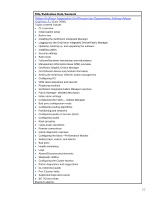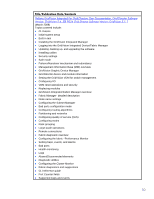HP Cluster Platform Interconnects v2010 Voltaire InfiniBand Interconnects Read - Page 25
Voltaire Switch User Manual for Grid Directors ISR 9096 and ISR 9288 and Grid Switch ISR
 |
View all HP Cluster Platform Interconnects v2010 manuals
Add to My Manuals
Save this manual to your list of manuals |
Page 25 highlights
Title/Publication Date/Contents Voltaire Switch User Manual for Grid Directors ISR 9096 and ISR 9288 and Grid Switch ISR 9024 (March 2007) Topics covered include: • InfiniBand, ISR 9024, ISR 9288/9096, and Voltaire switch management overview • CLI overview • Initial system setup • Installing the GridVision Integrated Manager • Updating, backing up, and upgrading the software • GridVision Graphic Device Manager • GridVision Integrated Graphic Fabric Manager • Detailed description of Fabric Manager • Node name settings • Configuring the fabric - Subnet Manager • Bad ports configuration mode • Configuring routing algorithms • Partitioning and networks • Configuring quality of service (QoS) • Configuring nodes • Rack grouping • Configuring FTP • Large-scale operations • Fabric diagnostic overview • Configuring the fabric - Performance Manager • Setting traps, events, and alarms • Logs • Absent/Disconnected elements • Additional tools and examples • Diagnostic utilities • Configuring the Cluster Monitor • Fabric diagnostics suggestions • CLI commands reference • Port counters fields • Supported traps and events 25