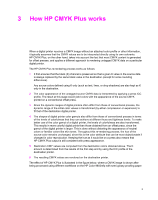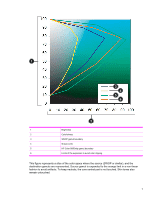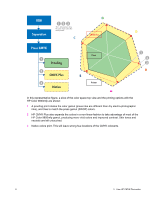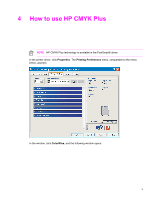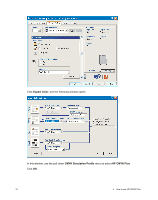HP Color 9850mfp HP Color 9850mfp CMYK Plus - User Guide - Page 11
How HP CMYK Plus works
 |
View all HP Color 9850mfp manuals
Add to My Manuals
Save this manual to your list of manuals |
Page 11 highlights
3 How HP CMYK Plus works When a digital printer receives a CMYK image without an attached color profile or other information, it typically assumes that the CMYK values are to be interpreted directly using its own colorants. HP CMYK Plus, on the other hand, takes into account the fact that most CMYK content is generated for offset presses, and applies a different approach to rendering untagged CMYK data on a particular digital printer. The HP CMYK Plus re-rendering process works as follows: 1 It first ensures that the black (K) channel is preserved so that a given K value in the source data is always replaced by the same black value in the destination (except for some rounding differences). Any source colors defined using K only (such as text, lines, or drop shadows) are also kept as K only in the destination. 2 The color appearance of the untagged source CMYK data is interpreted by applying a press ICC profile. The result at this stage would yield colors with the appearance of the source CMYK printed on a conventional offset press. 3 Since the dynamic ranges of digital printers often differ from those of conventional presses, the dynamic range of the initial color values is transformed (by either compression or expansion) to fit that of the destination digital printer. 4 The shapes of digital printer color gamuts also differ from those of conventional presses in terms of the levels of colorfulness that they can achieve at different hues and lightness levels. To make better use of the color gamut of a digital printer, the levels of colorfulness are also transformed. This results in more colorful digital prints than those obtained from an offset press, since the gamut of the digital printer is larger. This is done without distorting the appearance of neutral colors or familiar colors like skin tones. Throughout this re-rendering process, the hue of the source color remains unchanged, since this is the color attribute that can be most objectionable if changed in color reproduction. Keeping the hue as it would be on a press also means that HP CMYK Plus output is still consistent with press appearance. 5 Destination CMY values are computed from the destination colors obtained above. The K amount is determined from the results of the first step and by using the ICC profile of the destination printer. 6 The resulting CMYK values are rendered on the destination printer. The effect of HP CMYK Plus is illustrated in the figure below, where a CMYK image is shown after being processed using different workflows on the HP Color 9850mfp with semi-glossy proofing paper. 5