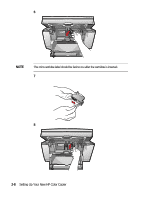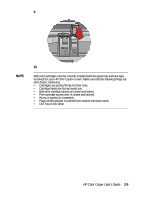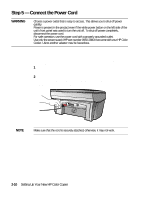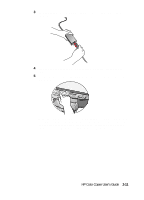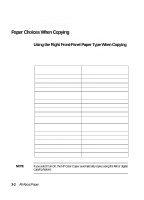HP Color Copier 270 (English) HP Color Copier Model 160/170/260/270 User Guide - Page 21
All About Paper
 |
View all HP Color Copier 270 manuals
Add to My Manuals
Save this manual to your list of manuals |
Page 21 highlights
All About Paper 3 This chapter explains the paper types you can use when copying. It also presents some tips on loading paper and transparency film and specifies paper requirements for originals used in the automatic document feeder (ADF). For a current list of HP papers, visit our Web site: http://www.hp.com/go/copiers HP Papers The HP Color Copier is designed to copy onto a variety of paper types and weights, including plain paper. Be sure that all paper is free of rips, dust, wrinkles, and curled or bent edges. For highest quality results, use the following HP papers: x HP Bright White Inkjet Paper delivers high-contrast colors and sharp text. It is opaque enough for two-sided color printing, with no show-through. It is ideal for newsletters, reports, proposals, and flyers. x HP Premium Photo Paper is a high-quality, glossy-finish, photo-based inkjet paper. It looks and feels like a photograph and can be mounted under glass or in an album. HP Photo paper dries rapidly and resists fingerprints and smudges. x HP Iron-On T-Shirt Transfers can be used to transfer your designs or photos onto T-shirts, sweatshirts, and fabric crafts. x HP Premium Inkjet Rapid-Dry Transparency Film is designed to make your color presentations vivid and even more impressive. This film is easy to use and handle and dries quickly without smudging. x HP Premium Heavyweight Inkjet Paper is matte-coated on both sides for two-sided copying. It is the perfect choice for near-photographic reproductions and business graphics for report covers, special presentations, brochures, mailers, and calendars. x HP Premium Inkjet Paper is the ultimate coated paper for high-resolution copying. A smooth-matte finish makes it ideal for your special documents. x HP Photo Paper uses Kodak Image Enhancements technology to give you excellent skin tones and true-to-life landscape colors. HP Color Copier User's Guide 3-1