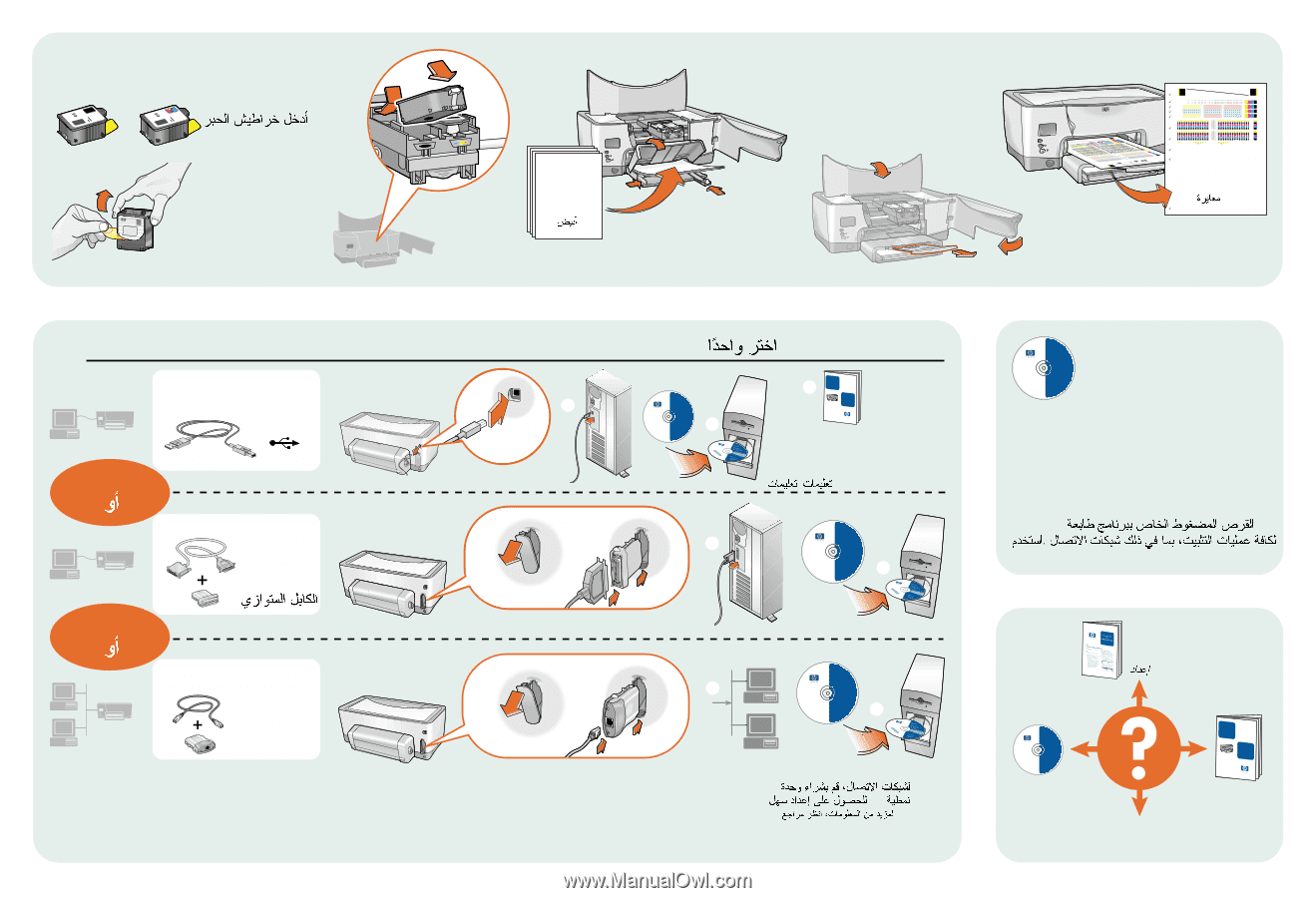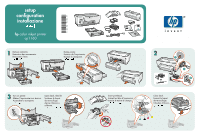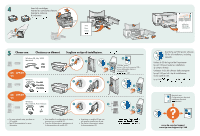HP Color Inkjet cp1160 HP Color Inkjet Printer CP1160 - (Multiple Language) Se - Page 2
Choose one., Choisissez un élément., Scegliere un tipo di installazione.
 |
View all HP Color Inkjet cp1160 manuals
Add to My Manuals
Save this manual to your list of manuals |
Page 2 highlights
4 Insert ink cartridges. Insérez les cartouches d'encre. Inserire le cartucce di inchiostro. white blanc bianco calibration étalonnage calibrazione 5 Choose one. Choisissez un élément. Windows 98, Me, 2000 Macintosh USB Scegliere un tipo di installazione. ᕡ ᕢ *C6436-10002* hp cp1160 Printer Software Logiciel d'impression Software de la impresora Software da impressora Druckersoftware Printersoftware Software della stampante v 3.4 Windows 95, 98, NT 4.0, 2000, Me ©2001 Hewlett-Packard Co. v 4.2 Mac OS 8.6+ USB Mac OS 8.6+ AppleTalk ©2001 Palomar Software, Inc. Apple Computer, Inc. Hewlett-Packard Co. ᕣ OR OPPURE OU Windows Parallel Parallèle Parallela OR OPPURE OU Windows Mac OS 8.6, 9.X, X Classic LAN + LIO ᕡ ᕢ ᕣ ᕡ ᕢ ᕣ • For easy network setup, purchase an LIO module. • See LIO documentation for more information. • Pour simplifier la configuration du réseau, procurez-vous un module LIO. • Pour plus d'informations, reportez-vous à la documentation du module LIO. • Acquistare un modulo LIO per una più semplice installazione di rete. • Per ulteriori informazioni, vedere la documentazione LIO. ᕤ hp color inkjet cp1160 printer reference guide "USB help" section Section « Aide sur la connexion USB » Sezione della guida relativa ai collegamenti USB " USB" hp cp1160 Printer Software Logiciel d'impression Software de la impresora Software da impressora Druckersoftware Printersoftware Software della stampante v 3.4 Windows 95, 98, NT 4.0, 2000, Me ©2001 Hewlett-Packard Co. v 4.2 Mac OS 8.6+ USB Mac OS 8.6+ AppleTalk ©2001 Palomar Software, Inc. Apple Computer, Inc. Hewlett-Packard Co. ᕤ *C6436-10002* *C6436-10002* hp cp1160 Printer Software Logiciel d'impression Software de la impresora Software da impressora Druckersoftware Printersoftware Software della stampante v 3.4 Windows 95, 98, NT 4.0, 2000, Me ©2001 Hewlett-Packard Co. v 4.2 Mac OS 8.6+ USB Mac OS 8.6+ AppleTalk ©2001 Palomar Software, Inc. Apple Computer, Inc. Hewlett-Packard Co. ᕤ • LIO LIO • hp cp1160 Printer Software Logiciel d'impression Software de la impresora Software da impressora Druckersoftware Printersoftware Software della stampante v 3.4 Windows 95, 98, NT 4.0, 2000, Me ©2001 Hewlett-Packard Co. v 4.2 Mac OS 8.6+ USB Mac OS 8.6+ AppleTalk ©2001 Palomar Software, Inc. Apple Computer, Inc. Hewlett-Packard Co. Use the hp cp1160 printer software CD for all installations, including networks. *C6436-10002* Utilisez le CD du logiciel de l'imprimante hp cp1160 pour toutes les installations (y compris réseau). Utilizzare il CD del software della stampante hp cp1160 per tutti i tipi di installazione, inclusi quelli di rete. hp cp1160 Macintosh setup Configuration pour Macintosh Installazione Macintosh Macintosh hp cp1160 Printer Software Logiciel d'impression Software de la impresora Software da impressora Druckersoftware Printersoftware Software della stampante v 3.4 Windows 95, 98, NT 4.0, 2000, Me ©2001 Hewlett-Packard Co. v 4.2 Mac OS 8.6+ USB Mac OS 8.6+ AppleTalk ©2001 Palomar Software, Inc. Apple Computer, Inc. Hewlett-Packard Co. hp color inkjet cp1160 printer reference guide www.hp.com/go/support www.hp.com/support/cp1160 *C6436-10002*