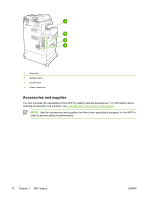HP Color LaserJet 4730 HP Color LaserJet 4730mfp - User Guide - Page 34
Software features, Driver Autoconfiguration, Update Now, Installing the printing system software - mfp driver download
 |
View all HP Color LaserJet 4730 manuals
Add to My Manuals
Save this manual to your list of manuals |
Page 34 highlights
Software features Automatic Configuration, Update Now, and Preconfiguration features are available with the MFP. Driver Autoconfiguration The HP LaserJet PCL 6 and PCL 5c drivers for Windows and the PS drivers for Windows 2000 and Windows XP feature automatic discovery and driver configuration for printer accessories at the time of installation. Some accessories that Driver Autoconfiguration supports are the duplexing unit, optional paper trays, and dual inline memory modules (DIMMs). If the environment supports bidirectional communication, the installer presents Driver Autoconfiguration as an installable component by default for a Typical Installation and for a Custom Installation. Update Now If you have modified the configuration of the HP Color LaserJet 4730mfp series since installation, the driver can be automatically updated with the new configuration in environments that support bidirectional communication. Click the Update Now button to automatically reflect the new configuration in the driver. NOTE The Update Now feature is not supported in environments where shared Windows 2000 or Windows XP clients are connected to Windows 2000 or Windows XP hosts. HP Driver Preconfiguration HP Driver Preconfiguration is a software architecture and set of tools that allows HP software to be customized and distributed in managed corporate printing environments. Using HP Driver Preconfiguration, information technology (IT) administrators can preconfigure the printing and device defaults for HP printer drivers before installing the drivers in the network environment. For more information, see the HP Driver Preconfiguration Support Guide, available at http://www.hp.com/support/ clj4730mfp. Installing the printing system software The following sections contain instructions for installing the printing system software. The MFP comes with printing system software and printer drivers on a CD-ROM. The printing system software on the CD-ROM must be installed to take full advantage of the MFP features. If you do not have access to a CD-ROM drive, you can download the printing system software from the Internet at http://www.hp.com/support/clj4730mfp. NOTE Sample model scripts for UNIX® (HP-UX®, Sun Solaris) are available at http://www.hp.com/go/unixmodelscripts. Sample model scripts for Linux networks are available at http://linuxprinting.org. You can download the latest software free of charge at http://www.hp.com/support/clj4730mfp. Installing Windows printing system software for direct connections This section explains how to install the printing system software for Microsoft Windows 98, Windows Me, Windows 2000, and Windows XP. When installing the printing software in a direct-connect environment, always install the software before connecting the parallel or USB cable. If the parallel or USB cable was connected before the software installation, see Installing the software after the parallel or USB cable has been connected. 14 Chapter 1 MFP basics ENWW