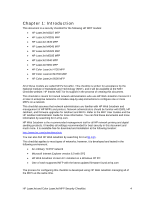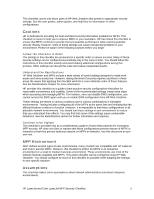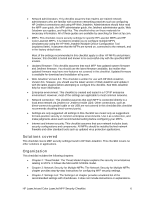HP Color LaserJet 4730 HP LaserJet MFP and Color MFP Products - Configuring Se - Page 4
Introduction - firmware
 |
View all HP Color LaserJet 4730 manuals
Add to My Manuals
Save this manual to your list of manuals |
Page 4 highlights
Chapter 1: Introduction This document is a security checklist for the following HP MFP models: • HP LaserJet M3027 MFP • HP LaserJet M3035 MFP • HP LaserJet 4345 MFP • HP LaserJet M4345 MFP • HP LaserJet M5025 MFP • HP LaserJet M5035 MFP • HP LaserJet 9040 MFP • HP LaserJet 9050 MFP • HP Color LaserJet 4730 MFP • HP Color LaserJet M4730 MFP • HP Color LaserJet 9500 MFP All of these models are called MFPs hereafter. This checklist is written for acceptance by the National Institute of Standards and Technology (NIST), and it will be available at the NIST Checklist website. HP thanks NIST for its support in the process of creating this document. This checklist is meant for trained network administrators who use HP Web Jetadmin Version 8.1 or later in enterprise networks. It includes step-by-step instructions to configure one or more MFPs on a network. This checklist assumes that network administrators are familiar with HP Web Jetadmin and management of HP MFPs and printers. Network administrators should be familiar with EWS, HP Jetdirect, and firmware upgrades for Jetdirect and MFPs. Refer to the MFP User Guides and the HP Jetdirect Administrator Guide for more information. You can find these documents and more information by searching for it at hp.com. HP Web Jetadmin is the recommended management tool for all HP network printing and digital sending products. It handles all settings recommended for best security in this document and much more. It is available free for download and installation at the following location: http://www.hp.com/go/webjetadmin You can also find HP Web Jetadmin by searching for it at hp.com. This checklist applies to most types of networks; however, it is developed and tested in the following environment: • An ordinary TCP/IP network • Microsoft Internet Explorer version 6.0 with SP2 • HP Web Jetadmin Version 8.1 installed on a Windows XP PC • One of each supported MFP with the latest updated firmware found at hp.com The process for configuring this checklist is developed using HP Web Jetadmin managing all of the MFPs at the same time. HP LaserJet and Color LaserJet MFP Security Checklist 4