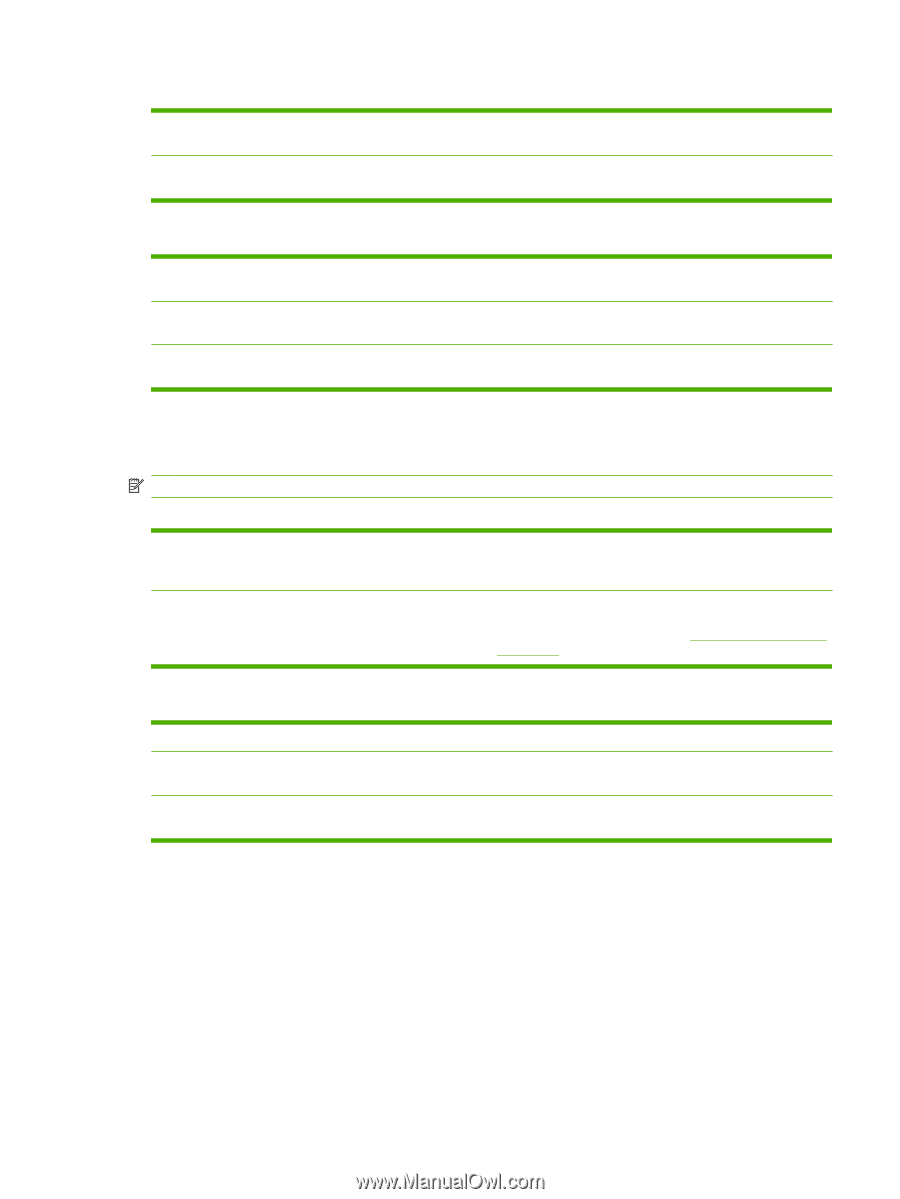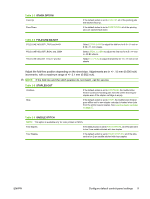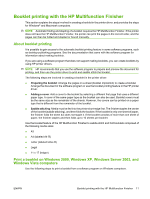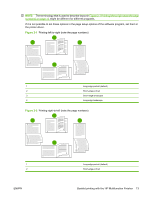HP Color LaserJet 9500 HP LaserJet MFP Multifunction Finisher - Administrator - Page 15
Stack Option, Fold Line Adjust, Staples Out, Saddle Stitch - multifunction color printer
 |
View all HP Color LaserJet 9500 manuals
Add to My Manuals
Save this manual to your list of manuals |
Page 15 highlights
Table 2-3 STACK OPTION Face Up Face Down If the default action is set to FACE UP, all of the printing jobs are stacked face-up. If the default action is set to FACE DOWN, all of the printing jobs are stacked face-down. Table 2-4 FOLD LINE ADJUST FOLD LINE ADJUST LTR-R and A4-R FOLD LINE ADJUST LEGAL and JISB4 FOLD LINE ADJUST 11 by 17 and A3 Select LTR-R & A4-R to adjust the fold line for 8.5 x 11-inch or 8.26 x 11-inch sheets. Select LEGAL & JISB4 to adjust the fold line for 8.5 x 14-inch or JIS B4 sheets. Select 11x17 & A3 to adjust the fold line for 11 x 17-inch or A3 sheets. Adjust the fold-line position depending on the sheet size. Adjustments are in +/- .15 mm (0.006 inch) increments, with a maximum range of +/- 2.1 mm (0.082 inch). NOTE: If the fold line and the stitch position do not match, call for service. Table 2-5 STAPLES OUT Continue Stop If the default action is set to CONTINUE, the multifunction finisher continues handling jobs from the printer that require staples even if the stapler cartridge is empty. If the default action is set to STOP, the multifunction finisher goes offline until a new stapler cartridge is loaded when jobs from the printer require staples. See Load the stapler cartridge on page 17. Table 2-6 SADDLE STITCH NOTE: This option is available only for color printers or MFPs. Two Staples If the default action is set to TWO STAPLES, all of the jobs sent to bin 2 are saddle stitched with two staples. Four Staples If the default action is set to FOUR STAPLES, all of the jobs sent to bin 2 are saddle stitched with four staples. ENWW Configure default control-panel settings 9