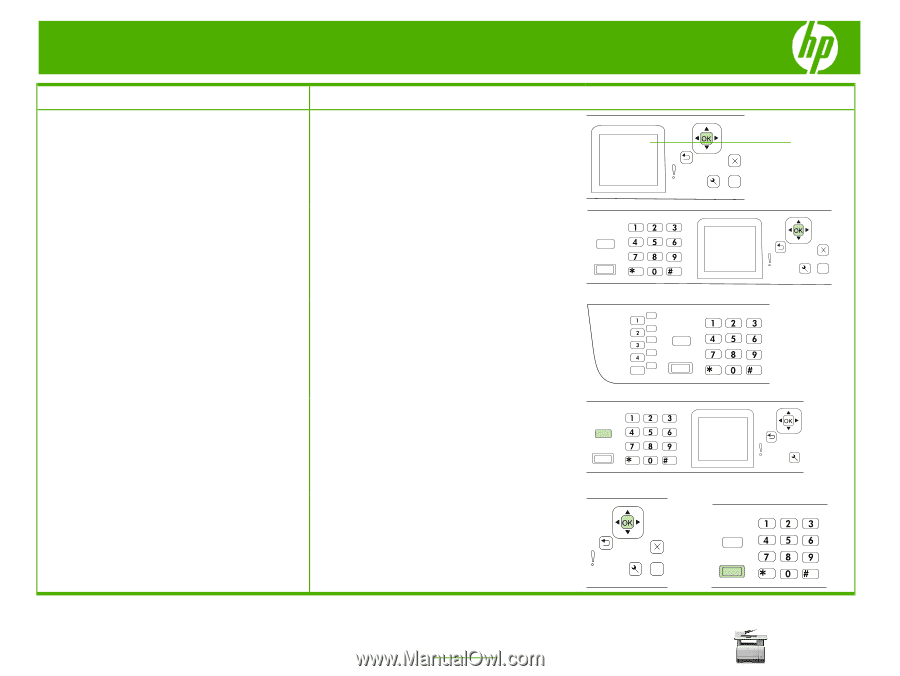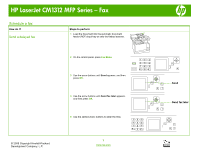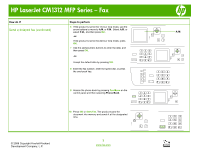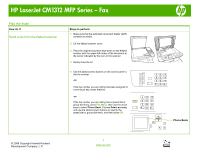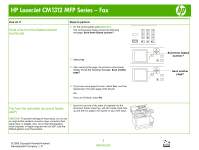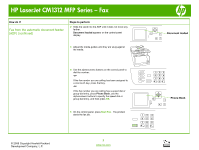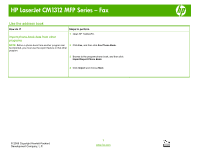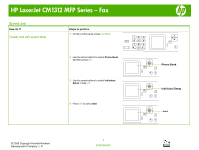HP Color LaserJet CM1312 HP Color LaserJet CM1312 MFP - Fax Tasks - Page 2
How do I?, Steps to perform - mfp series
 |
View all HP Color LaserJet CM1312 manuals
Add to My Manuals
Save this manual to your list of manuals |
Page 2 highlights
HP LaserJet CM1312 MFP Series - Fax How do I? Send a delayed fax (continued) Steps to perform 6 If the product is set to the 12-hour time mode, use the arrow buttons to move to A.M. or P.M. Select A.M. or select P.M., and then press OK. -or- If the product is set to the 24-hour time mode, press OK. 7 Use the alphanumeric buttons to enter the date, and then press OK. -or- Accept the default date by pressing OK. 8 Enter the fax number, enter the speed dial, or press the one-touch key. 9 Access the phone book by pressing Fax Menu on the control panel and then selecting Phone Book. 10 Press OK or Start Fax. The product scans the document into memory and sends it at the designated time. © 2008 Copyright Hewlett-Packard Development Company, L.P. 2 www.hp.com A.M. ? .. ? .. .. ? ..