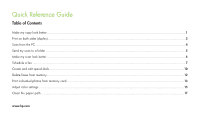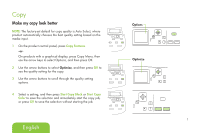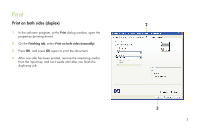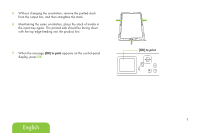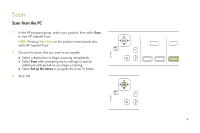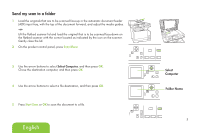HP Color LaserJet CM1312 HP Color LaserJet CM1312 MFP Series Quick Reference G - Page 2
Quick Reference Guide - scan to computer
 |
View all HP Color LaserJet CM1312 manuals
Add to My Manuals
Save this manual to your list of manuals |
Page 2 highlights
Quick Reference Guide Table of Contents Make my copy look better...1 Print on both sides (duplex)...2 Scan from the PC...4 Send my scan to a folder...5 Make my scan look better...6 Schedule a fax...7 Create and edit speed dials...10 Delete faxes from memory...12 Print individual photos from memory card...13 Adjust color settings...15 Clean the paper path...17 www.hp.com
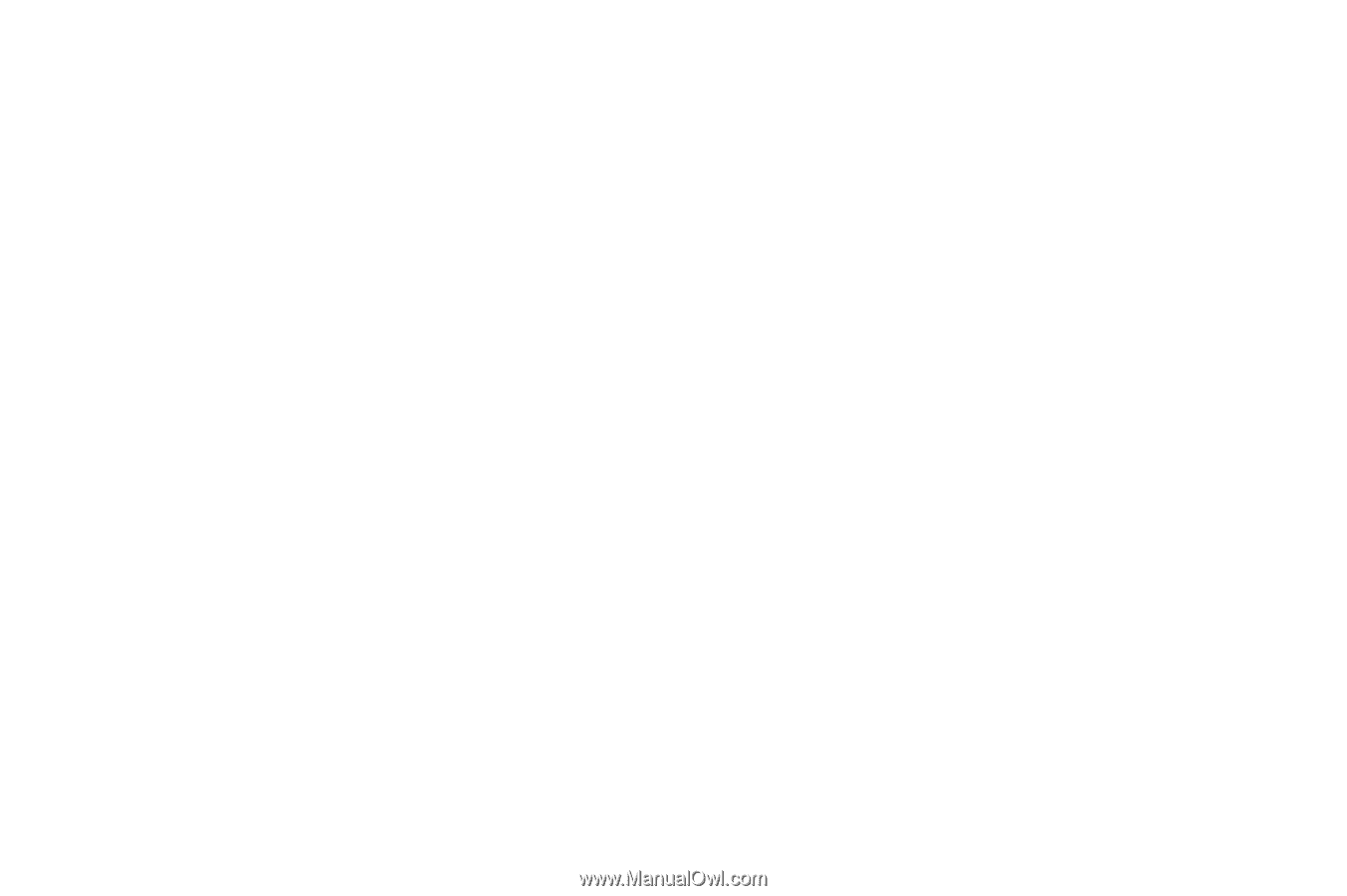
Quick Reference Guide
Table of Contents
Make my copy look better
.....................................................................................................................................................
1
Print on both sides (duplex)
....................................................................................................................................................
2
Scan from the PC
.................................................................................................................................................................
4
Send my scan to a folder
......................................................................................................................................................
5
Make my scan look better
.....................................................................................................................................................
6
Schedule a fax
....................................................................................................................................................................
7
Create and edit speed dials
................................................................................................................................................
10
Delete faxes from memory
...................................................................................................................................................
12
Print individual photos from memory card
.............................................................................................................................
13
Adjust color settings
...........................................................................................................................................................
15
Clean the paper path
.........................................................................................................................................................
17
www.hp.com