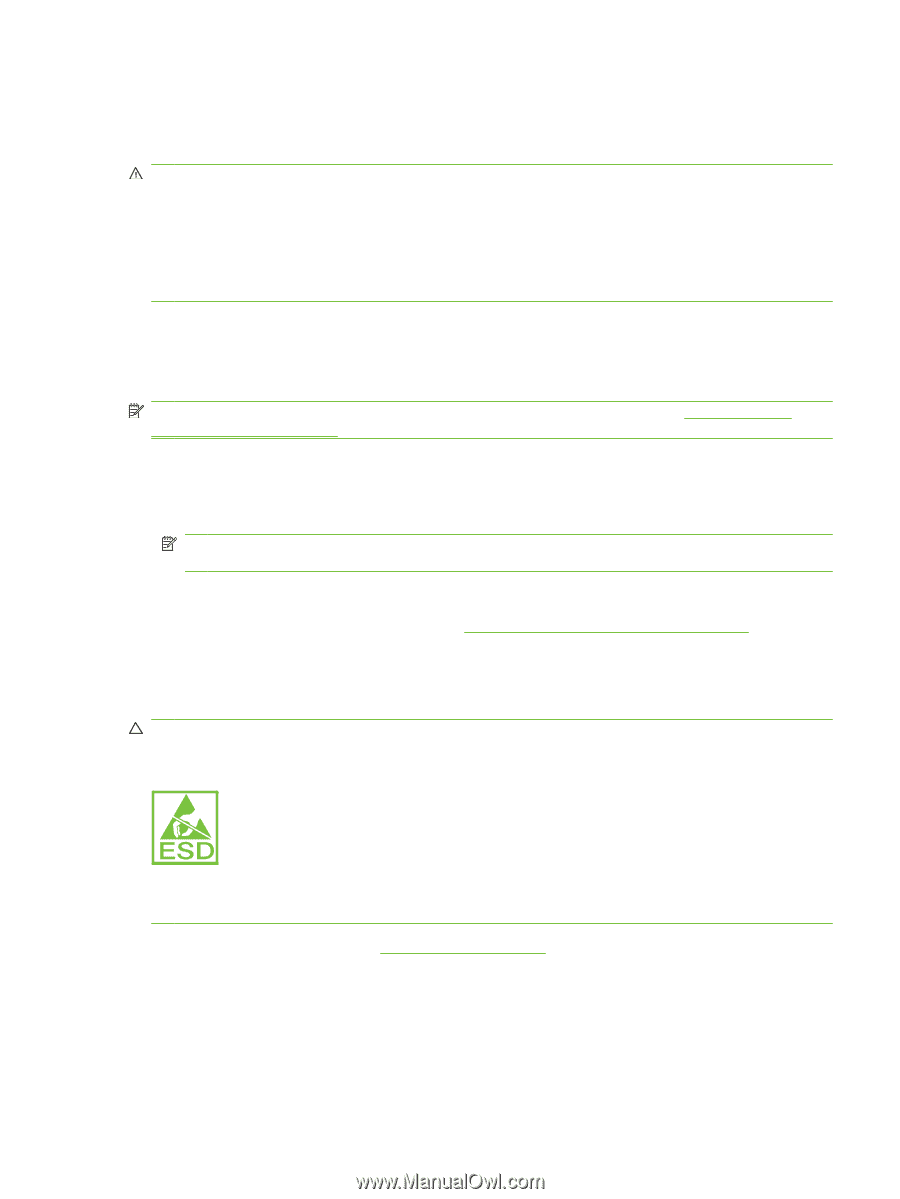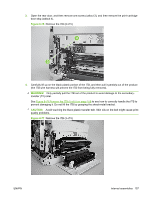HP Color LaserJet CM1312 Service Manual - Page 175
DC controller PCA, Special considerations, Remove the DC controller PCA
 |
View all HP Color LaserJet CM1312 manuals
Add to My Manuals
Save this manual to your list of manuals |
Page 175 highlights
DC controller PCA Special considerations WARNING! Do not install a replacement formatter PCA and DC controller PCA at the same time. The formatter PCA and the DC controller PCA store important product configuration information (NVRAM data) that will be lost if both PCAs are replaced at the same time. When the product power is turned on, the formatter will restore the NVRAM data to a replacement DC controller. Replacing both the DC controller and the formatter at the same time will result in severe print-quality problems. Replacing the DC controller PCA before the formatter PCA Use the following procedure if you need to install a replacement DC controller and a replacement formatter PCA. NOTE: If you are only installing a replacement DC controller PCA, proceed to Remove the DC controller PCA on page 161. 1. Install a replacement DC controller PCA. 2. Turn the product power on, and wait for the print-cartridge volume indicators to appear on the control-panel display. NOTE: This allows important product information to be written to the replacement DC controller PCA. 3. Turn the product power off. 4. Install a replacement formatter PCA. See Formatter and fax card PCAs on page 165. 5. Turn the product power on. Remove the DC controller PCA CAUTION: Do not bend or fold the flat flexible cables (FFCs) during removal or installation. Also, do not straighten pre-folds in the FFCs. You must make sure that all FFCs are fully seated in their connectors. Failure to fully seat an FFC into a connector can cause a short circuit in a PCA. Some parts are sensitive to electrostatic discharge (ESD). Look for the ESD reminder when removing product parts. Always perform service work at an ESD-protected workstation or mat. If an ESD workstation or mat is not available, ground yourself by touching the sheet-metal chassis before touching an ESD-sensitive part. 1. Remove the right cover. See Right cover on page 132. ENWW Internal assemblies 161