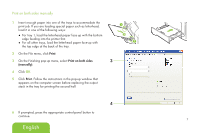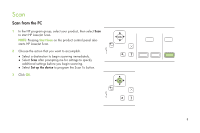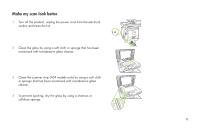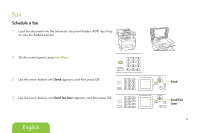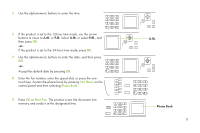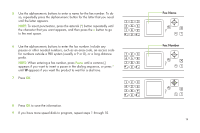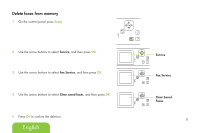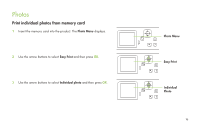HP Color LaserJet CM2320 HP Color LaserJet CM2320 MFP Series - Quick Reference - Page 14
Fax Menu, Phone Book, Start Fax
 |
View all HP Color LaserJet CM2320 manuals
Add to My Manuals
Save this manual to your list of manuals |
Page 14 highlights
5 Use the alphanumeric buttons to enter the time. .. ? 6 If the product is set to the 12-hour time mode, use the arrow buttons to move to A.M. or P.M. Select A.M. or select P.M., and then press OK. -or- If the product is set to the 24-hour time mode, press OK. A.M. ? 7 Use the alphanumeric buttons to enter the date, and then press OK. -orAccept the default date by pressing OK. .. ? 8 Enter the fax number, enter the speed dial, or press the onetouch key. Access the phone book by pressing Fax Menu on the control panel and then selecting Phone Book. 9 Press OK or Start Fax. The product scans the document into memory and sends it at the designated time. .. .. Phone Book 12

±²
5
Use the alphanumeric buttons to enter the time.
?
.
.
6
If the product is set to the ±²-hour time mode, use the arrow
buttons to move to
A.M.
or
P.M.
Select
A.M.
or select
P.M.
, and
then press
OK
.
-or-
If the product is set to the ²´-hour time mode, press
OK
.
?
7
Use the alphanumeric buttons to enter the date, and then press
OK
.
-or-
Accept the default date by pressing
OK
.
?
.
.
8
Enter the fax number, enter the speed dial, or press the one-
touch key. Access the phone book by pressing
Fax Menu
on the
control panel and then selecting
Phone Book
.
.
.
9
Press
OK
or
Start Fax
. The product scans the document into
memory and sends it at the designated time.
.
.
A.M.
Phone Book