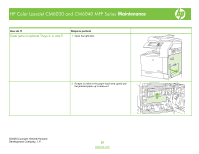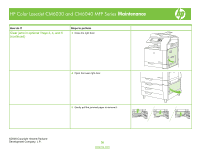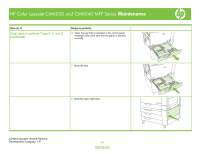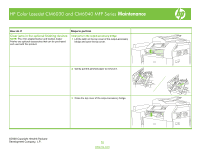HP Color LaserJet CM6030/CM6040 HP Color LaserJet CM6040/CM6030 MFP Series - J - Page 34
The positioning knob is the smaller, green dial on
 |
View all HP Color LaserJet CM6030/CM6040 manuals
Add to My Manuals
Save this manual to your list of manuals |
Page 34 highlights
HP Color LaserJet CM6030 and CM6040 MFP Series Maintenance How do I? Clear jams in the optional finishing devices (continued) Steps to perform 3 Push the upper delivery guide to the right (1), and remove any jammed paper (2). 4 Push the lower delivery guide to the right (1), and remove any jammed paper (2). 5 The positioning knob is the smaller, green dial on the right. Turn the positioning knob counterclockwise. 1 2 2 1 ©2008 Copyright Hewlett-Packard Development Company, L.P. 34 www.hp.com

©2008 Copyright Hewlett-Packard
Development Company, L.P.
34
www.hp.com
HP Color LaserJet CM6030 and CM6040 MFP Series
Maintenance
How do I?
Steps to perform
Clear jams in the optional finishing devices
(continued)
3
Push the upper delivery guide to the right (
1
), and
remove any jammed paper (
2
).
1
2
4
Push the lower delivery guide to the right (
1
), and
remove any jammed paper (
2
).
1
2
5
The positioning knob is the smaller, green dial on the
right. Turn the positioning knob counterclockwise.