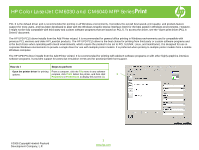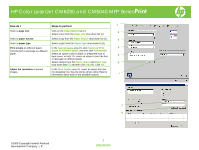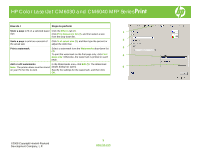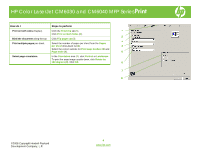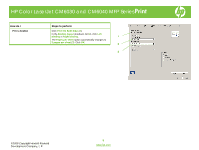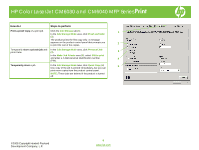HP Color LaserJet CM6030/CM6040 HP Color LaserJet CM6040/CM6030 MFP Series - J - Page 6
Job Storage, Job Storage Mode, Proof and Hold, Personal Job, Make Job Private, PIN to print, Quick
 |
View all HP Color LaserJet CM6030/CM6040 manuals
Add to My Manuals
Save this manual to your list of manuals |
Page 6 highlights
HP Color LaserJet CM6030 and CM6040 MFP Series Print How do I Steps to perform Print a proof copy of a print job Click the Job Storage tab (1). 1 In the Job Storage Mode area, click Proof and Hold (2). The product prints the first copy only. A message appears on the product control panel that prompts you to print the rest of the copies. 2 Temporarily store a private job and In the Job Storage Mode area, click Personal Job print it later (3). 3 In the Make Job Private area (5), select PIN to print and enter a 4-digit personal identification number 4 (PIN). Temporarily store a job In the Job Storage Mode area, click Quick Copy (4) 5 One copy of the job is printed immediately, but you can print more copies from the product control panel. NOTE: These jobs are deleted if the product is turned off. ©2008 Copyright Hewlett-Packard Development Company, L.P. 6 www.hp.com