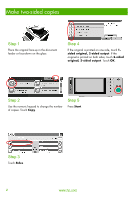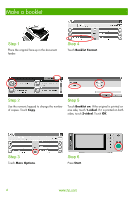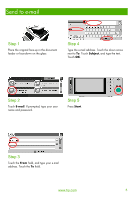HP Color LaserJet CM6030/CM6040 HP Color LaserJet CM6040/CM6030 MFP Series - Q - Page 5
Copy printed pictures or photos, Step 1
 |
View all HP Color LaserJet CM6030/CM6040 manuals
Add to My Manuals
Save this manual to your list of manuals |
Page 5 highlights
Copy printed pictures or photos 123 Step 1 Place the original face-up in the document feeder or face-down on the glass. Step 4 Touch Optimize Text/Picture. Step 2 Use the numeric keypad to change the number of copies. Touch Copy. Step 5 Touch Printed Picture or Photograph. Step 3 Touch More Options. Step 6 Press Start. www.hp.com 3

www.hp.com
3
Copy printed pictures or photos
123
Step 1
Place the original face-up in the document
feeder or face-down on the glass.
Step 4
Touch
Optimize Text/Picture
.
Step 2
Use the numeric keypad to change the number
of copies. Touch
Copy
.
Step 5
Touch
Printed Picture
or
Photograph.
Step 3
Touch
More Options
.
Step 6
Press
Start
.