HP Color LaserJet Enterprise CM4540 HP Color LaserJet Enterprise CM4540 MFP - - Page 17
screen or press the green
 |
View all HP Color LaserJet Enterprise CM4540 manuals
Add to My Manuals
Save this manual to your list of manuals |
Page 17 highlights
5. Using the keypad, enter a phone number and then touch the OK button. 6. Touch the Start icon to send the fax. You can either touch the Start icon on the touch screen or press the green Start button on the control panel. ENWW Quick Reference Guide 16
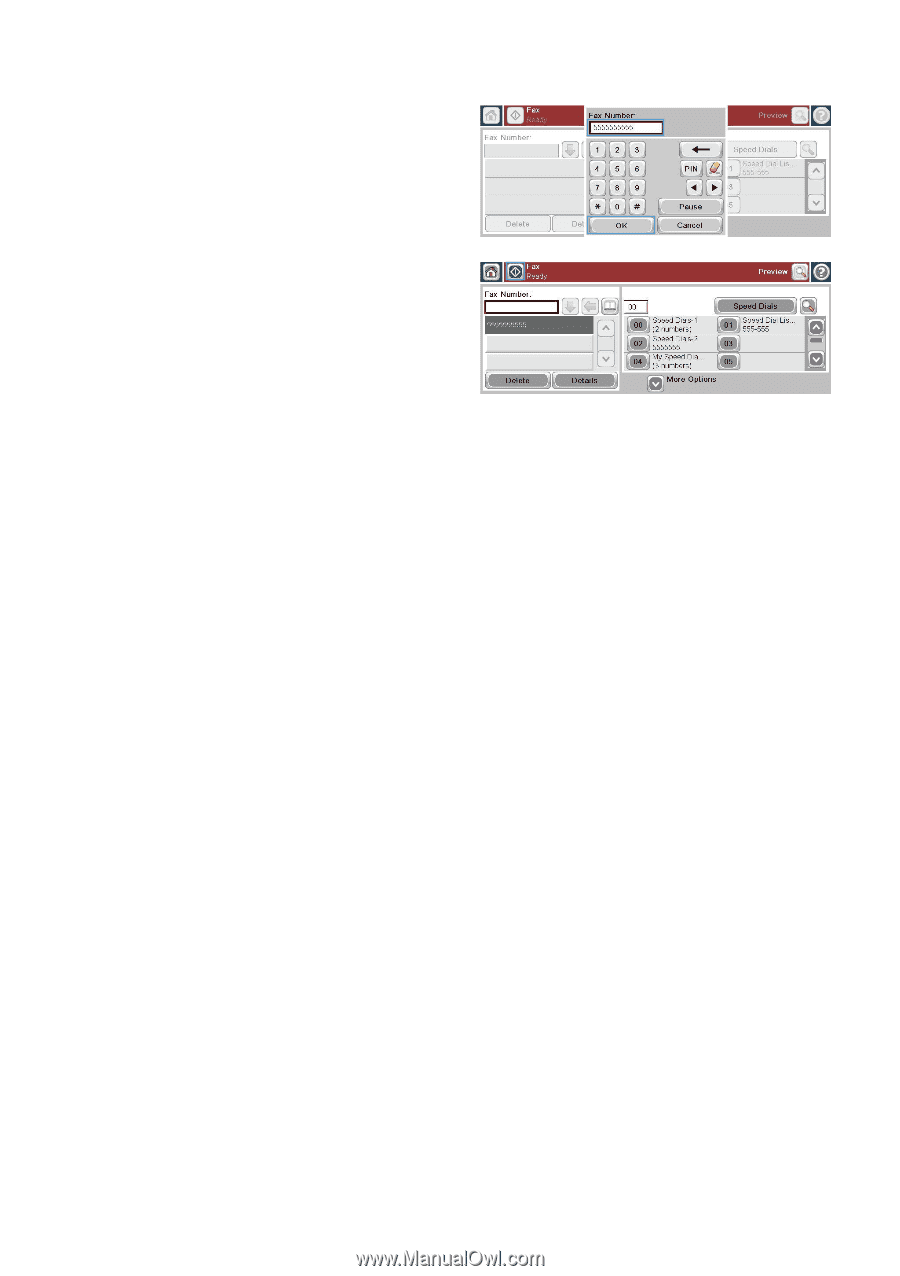
5.
Using the keypad, enter a phone number
and then touch the
OK
button.
6.
Touch the
Start
icon to send the fax. You
can either touch the
Start
icon on the touch
screen or press the green
Start
button on the
control panel.
Quick Reference Guide
ENWW
1
6













